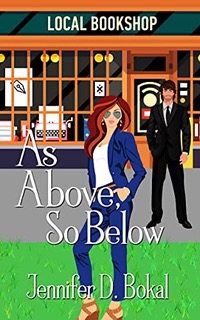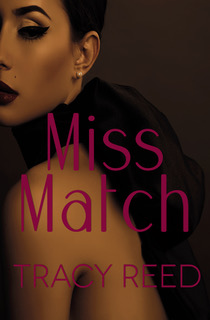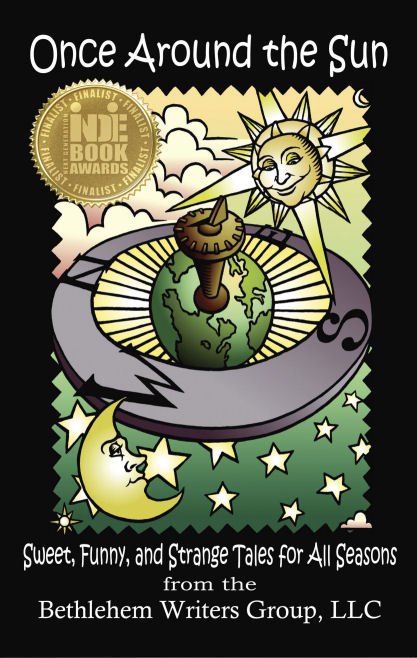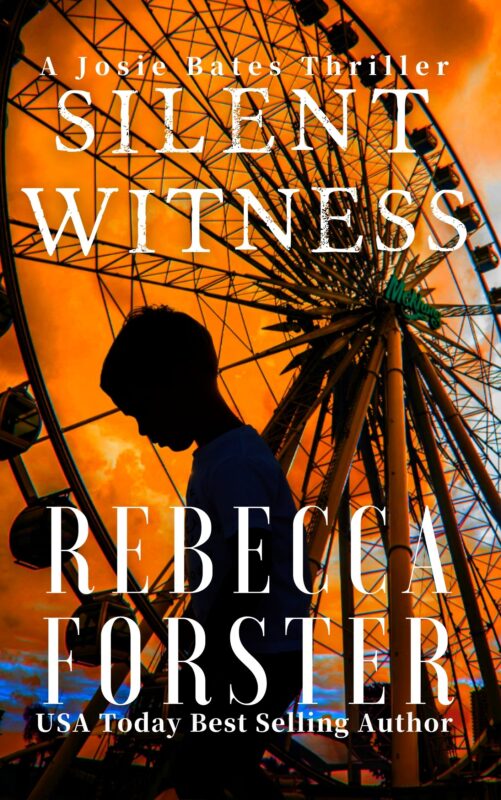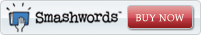Writer’s Word
March 21, 2007 by A Slice of Orange in category Archives tagged as Writer's Wordby Jenny Hansen
If you’re a writer some way, some day, you’re going to need help with Word. So when I found out OCC has our very own software trainer in our midst, I begged, pleaded and probably promised things I shouldn’t have to get her to share her Word Wisdom with us. Please give a round of applause to our Word Guru, Jennifer Crooks. She’s been training Word-challenged users like me for over twelve years. Thank you, Jen!
At last, a computer column for us creative types! All you Word-challenged non-techies can breathe a heavy sigh of relief. You now have a place that won’t give you phrases that contain thingies like yottabytes (yes, that’s a real word) and will give you practical tips like how to format a manuscript.
Rule #1
Your computer is stupid.
It’s very important to always remember that your computer is a dumb machine. Contrary to popular opinion, it does not have a brain or a little green gremlin inside and it cannot do anything that you don’t tell it to do. It follows your commands completely and exactly, which means that it’s vital that you learn the proper commands to give.
I highly recommend some of the software manuals that are on the market, especially the Dummies series. The first chapter in the PC’s for Dummies book that I bought twelve years ago was titled, “Your Computer Will Not Explode.†(And it really won’t!)
You’re reading this blog so you already know most of the basics about your computer. Additionally, Mac users who struggled for years in a PC world received a huge boost with the release of OS X a few years back. Microsoft Word is pretty much the same now whether you’re on Windows or a Mac.
The first thing you need to know, no matter which version of Word you’re using is: How to save your book and find it again later with all your changes intact.
Usually, a document is saved to diskette to transport the file between computers or to provide a backup copy of the original file that resides on your computer’s hard drive. This blog document is currently saved on my computer’s hard disk, commonly referred to as the “C:†drive or “Hard drive.â€
First, let’s define the difference between the terms “Save†and “Save As†since they mean two entirely different things. Both can be found in the File menu of your word processing program (see example below).
↠File Menu
You must always “Save As†first. In fact, if you hit the “Save†command first it will automatically take you to the “Save As†dialog box.
When you choose “Save As,†you are giving the file a name and a location to reside on your computer, the same as you might make a folder and put it into a filing cabinet. (Any of you have seen my office can just STOP LAUGHING now…my computer files are pristine.)
The “Save†command saves your latest changes OVER the original—this is what you will do as you make changes to your manuscript.
In the “Save As†dialog box below, the most important places to look are:
“Save in†drop down list (top of the box) which lets you choose what folder you want to file the document in, somewhat like you would open the second drawer of your filing cabinet and grab the folder titled, “Current Manuscript.†.
“File name†(line at the bottom) where you name the file something descriptive that you will recognize later. Document1 is a really bad choice.
“Save as type†drop down list (just below “File nameâ€) let’s you choose whether this document will be saved in Microsoft Word format or in something else, such as Rich Text Format (will give the file an RTF extension instead of DOC), that can be opened in a different word processing program.
Last but not least, the next paragraph is the most important one in this entire column.
When you want to save a copy of the file you are working on, first save your latest changes by choosing the “Save†command from either the File menu or the toolbar (third icon from the left), then choose “Save As†to save the file to a new location. This ensures that you have the latest copy in both places.
All of you who have forgotten this in the past are likely sitting back with a smug smile saying, “Uh-huh. Yep, she’s right. I lost 3 hours of writing that one time…†Because trust me, you only make this mistake once or twice before you either head to a computer class or head to the nearest bar for a round of dirty martinis.
One last word of advice until next time…If you save to a place like a flash drive or a diskette that you plan to travel with, make sure that you have closed the file before you pull out the flash drive/diskette. This is the number one reason why people can’t open the files that they have saved onto an external source.
Tune in for my next column where I’ll be answering Dana’s question:
Are you going to show us how to format a manuscript…especially that 25 lines per page setting?
Of course I will.
If you have any questions for our Word Guru send them to: jennyhansensmail@aol.com
By day, Jen Crooks manages the sales and marketing for a national training firm. After 12 years as a corporate software trainer, it’s nice for her to be able to sit down while she works. By night, Jen writes women’s fiction, chick lit and short stories as Jenny Hansen. She has been a member of OCC since 2001 and has served on OCC’s Board of Directors in a variety of capacities. She is currently the Contest Coordinator for the 2007 Orange Rose Contest for Unpublished Writers.
Affiliate Links
A Slice of Orange is an affiliate with some of the booksellers listed on this website, including Barnes & Nobel, Books A Million, iBooks, Kobo, and Smashwords. This means A Slice of Orange may earn a small advertising fee from sales made through the links used on this website. There are reminders of these affiliate links on the pages for individual books.
Search A Slice of Orange
Find a Column
Archives
Featured Books
MISS MATCH
What happens when the matchmaker inadvertently gets matched while matching someone else?
More info →ONCE AROUND THE SUN: Sweet, Funny, and Stranges Tales for All Seasons
Stories about winter, spring, summer and fall, and seasons of life, seasons of love, and even seasons of discovery.
More info →SILENT WITNESS
A mentally challenged child is dead; his father will stop at nothing to see the killer punished.
More info →Newsletter
Contributing Authors
Search A Slice of Orange
Find a Column
Archives
Authors in the Bookstore
- A. E. Decker
- A. J. Scudiere
- A.J. Sidransky
- Abby Collette
- Alanna Lucus
- Albert Marrin
- Alice Duncan
- Alina K. Field
- Alison Green Myers
- Andi Lawrencovna
- Andrew C Raiford
- Angela Pryce
- Aviva Vaughn
- Barbara Ankrum
- Bethlehem Writers Group, LLC
- Carol L. Wright
- Celeste Barclay
- Christina Alexandra
- Christopher D. Ochs
- Claire Davon
- Claire Naden
- Courtnee Turner Hoyle
- Courtney Annicchiarico
- D. Lieber
- Daniel V. Meier Jr.
- Debra Dixon
- Debra H. Goldstein
- Debra Holland
- Dee Ann Palmer
- Denise M. Colby
- Diane Benefiel
- Diane Sismour
- Dianna Sinovic
- DT Krippene
- E.B. Dawson
- Emilie Dallaire
- Emily Brightwell
- Emily PW Murphy
- Fae Rowen
- Faith L. Justice
- Frances Amati
- Geralyn Corcillo
- Glynnis Campbell
- Greg Jolley
- H. O. Charles
- Jaclyn Roché
- Jacqueline Diamond
- Janet Lynn and Will Zeilinger
- Jaya Mehta
- Jeannine Atkins
- Jeff Baird
- Jenna Barwin
- Jenne Kern
- Jennifer D. Bokal
- Jennifer Lyon
- Jerome W. McFadden
- Jill Piscitello
- Jina Bacarr
- Jo A. Hiestand
- Jodi Bogert
- Jolina Petersheim
- Jonathan Maberry
- Joy Allyson
- Judy Duarte
- Justin Murphy
- Justine Davis
- Kat Martin
- Kidd Wadsworth
- Kitty Bucholtz
- Kristy Tate
- Larry Deibert
- Larry Hamilton
- Laura Drake
- Laurie Stevens
- Leslie Knowles
- Li-Ying Lundquist
- Linda Carroll-Bradd
- Linda Lappin
- Linda McLaughlin
- Linda O. Johnston
- Lisa Preston
- Lolo Paige
- Loran Holt
- Lynette M. Burrows
- Lyssa Kay Adams
- Madeline Ash
- Margarita Engle
- Marguerite Quantaine
- Marianne H. Donley
- Mary Castillo
- Maureen Klovers
- Megan Haskell
- Melanie Waterbury
- Melisa Rivero
- Melissa Chambers
- Melodie Winawer
- Meriam Wilhelm
- Mikel J. Wilson
- Mindy Neff
- Monica McCabe
- Nancy Brashear
- Neetu Malik
- Nikki Prince
- Once Upon Anthologies
- Paula Gail Benson
- Penny Reid
- Peter J Barbour
- Priscilla Oliveras
- R. H. Kohno
- Rachel Hailey
- Ralph Hieb
- Ramcy Diek
- Ransom Stephens
- Rebecca Forster
- Renae Wrich
- Roxy Matthews
- Ryder Hunte Clancy
- Sally Paradysz
- Sheila Colón-Bagley
- Simone de Muñoz
- Sophie Barnes
- Susan Kaye Quinn
- Susan Lynn Meyer
- Susan Squires
- T. D. Fox
- Tara C. Allred
- Tara Lain
- Tari Lynn Jewett
- Terri Osburn
- Tracy Reed
- Vera Jane Cook
- Vicki Crum
- Writing Something Romantic
Affiliate Links
A Slice of Orange is an affiliate with some of the booksellers listed on this website, including Barnes & Nobel, Books A Million, iBooks, Kobo, and Smashwords. This means A Slice of Orange may earn a small advertising fee from sales made through the links used on this website. There are reminders of these affiliate links on the pages for individual books.