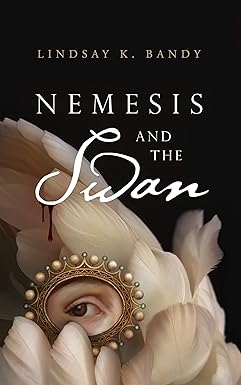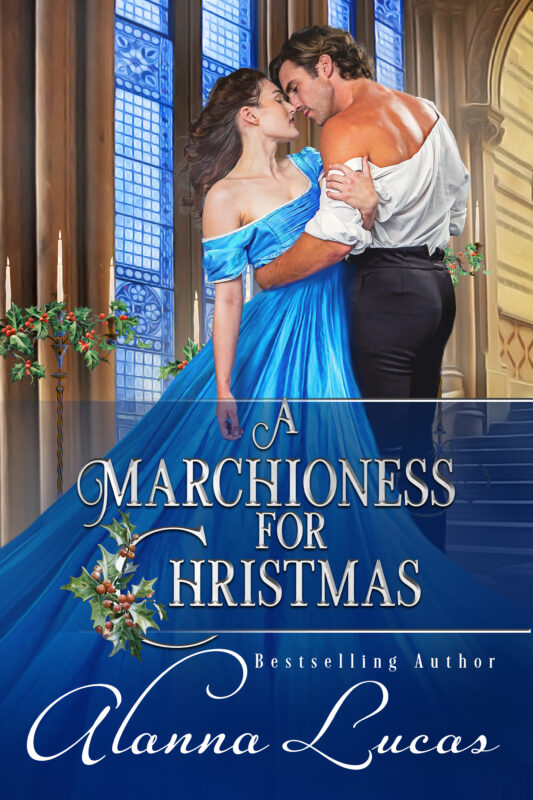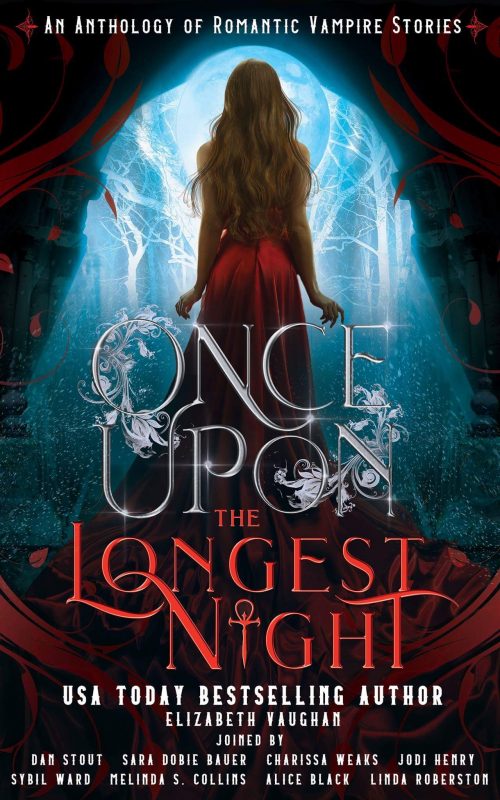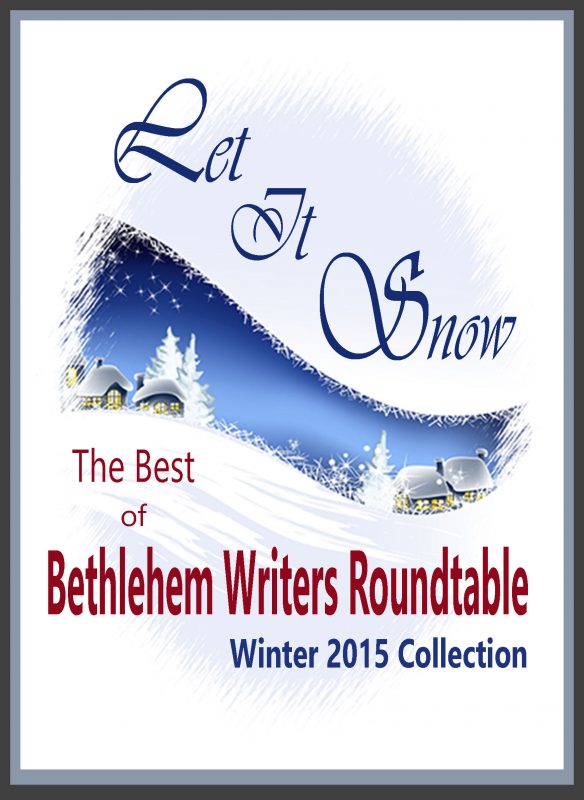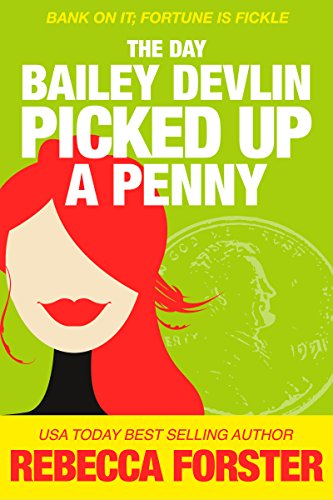Build A Writing Network With LinkedIn
May 18, 2011 by A Slice of Orange in category Archives tagged as 2011 Romantic Times Convention, Bob Mayer, Dean Koontz, Facebook, how to, Jenny Hansen, Kristen Lamb, LinkedIn, LinkedIn Answers, Louisa Bacio, Social Media, Twitter, Who Dares Wins Publishingby Jenny Hansen
Everyone is talking about Social Media and I’ve got several friends scratching their heads going, “What does that even MEAN? And why do I need so many DIFFERENT KINDS??â€
(Note: Prepare for the CAP-bold-fest, I just downed half a pot of coffee…)
There’s a simple answer to “why so many?†You want to go to where your people are. It’s as simple as that.
Maybe you want to network with dairy farmers or high school kids. It’s a pretty good bet they’re going to be hanging out over on Facebook rather than Twitter. These are two demographics that have proven to be firmly grounded on Facebook. Remember, Facebook is focused on hooking up with the people you already know.
Twitter and LinkedIn are both geared toward hooking up with the people you want to know.
(Like editors and agents…just sayin.’) If you want to BUILD your network, you are simply going to do it faster on Twitter and LinkedIn.
Twitter, according to Social Media expert Kristen Lamb, is like one big cocktail party. You can “walk through†and hear snippets of all kinds of conversation. And, as long as you aren’t creepy about it, you are invited to join in. How cool is that for all us busybodies, er…I mean writers. (slinking to the next paragraph)
LinkedIn is more like attending a big conference – you’ve got people you’re scheduled to meet with, and they know people who know people. (All these conference types are even MORE impressed if you dress nicely and have a creative name badge. In LinkedIn terms that means fill out your profile as fully as you can.)
There are people you might meet at any event or conference that will be important in your career. It’s a really good idea in today’s world to ask these people which platform they’re on so YOU CAN FIND THEM! Better yet, get their email address. You can use it to find them on LinkedIn, Facebook OR Twitter.
If you meet someone who says they’re on Facebook and they are your dream editor, make tracks to hook up with them over there. Ditto to Twitter and LinkedIn. It is always a good idea to follow up quickly so there’s hope that they still remember that you sat in the row in front of them during the Dean Koontz event at the Romantic Times Convention.
Note: Bob Mayer and the team at Who Dares Wins Publishing are offering some really good workshops in May and June about how to really get the most out of a conference, and how a writer can market. They sound awesome, but I’ve already decided to learn how to write about sex in May from our own Louisa Bacio.
Why LinkedIn?
I could give you the corporate version: LinkedIn is a very easy passive way to build your social network with individuals that you might already know, as well as those you meet in the course of your networking events.
Bleck, bleck, bleck.
Even though it’s true, it’s bland and doesn’t cover the real magic: Through LinkedIn’s Status Updates, Reading Lists, Groups and the amazing Answer feature, you will have the opportunity to be a solution provider.
Now THAT’S sexy. Every opportunity you get to be a solution provider is golden.
Every time a writer is offered a free, easy chance to establish themselves as an expert in any given field, in my humble opinion, they need to RUN to take advantage of this. LinkedIn gives you the chance to both ask questions and provide answers, and look stellar in the process.
Click here to find out more about LinkedIn Answers.
In LinkedIn you can have your entire writing resume on display, along with recommendations of your work, even as you network and build your platform.
LinkedIn can be a Traffic Firehose
Check out this Chart of the Day from a Business Insider article that was published earlier this month. That’s some impressive stuff. LinkedIn is adding features all the time that are targeted at driving traffic. Like every other social media company, they want to be your platform of choice.
(Are you salivating yet? This is BIG.)
Getting started
- Go to http://www.linkin.com/
- Choose your LinkedIn account type
Note: Anyone can sign up for a free Basic LinkedIn account. Free accounts allow you to invite available connections, manage your own profile, join Groups and sign up for LinkedIn events.
Free accounts do not allow you to send InMails (which let you send mail to anyone whether you are connected or not), see all LinkedIn contacts or organize your contacts beyond a basic name listing.
For the LinkedIn users that want to use the application more fully or for targeted tasks like job recruiting, there are several other business options available for a monthly charge.
How to add connections
You can allow LinkedIn to check your existing address books for your current email addresses or enter your contacts manually. It is easiest to allow LinkedIn to comb through your current address books for your various email applications (Gmail, AOL, etc). You will get a list of the people you know who are already using LinkedIn and can invite them to connect with you.
Note: If you don’t want to do this when you begin, you can return later to the Import Contacts option, which is located inside the People You May
Know area (it’s always available in the upper right corner of your LinkedIn home page).
What do you do once you’re connected?
- Listen
Listening in LinkedIn means watching the Status Updates that show on your home page each day and commenting on them. Particularly if you are in the market for an editor, agent, or new job, these updates are a treasure trove of conversation openers. - Read
In LinkedIn, there is an application to discuss and recommend what you are reading. When you use this application, it will update your home page. People will comment, and you can do the same on the books they recommend. Part of why we love books is BECAUSE they are so easy to bond over. - Browse
Be sure to look around in LinkedIn. You’ll come across the greatest stuff just poking around. Explore the LinkedIn toolbar at the top of the page to see your Connections, Update your profile, or look for Jobs. Incidentally, all the recruiters I know say they find the best talent through LinkedIn. I found my current job through LinkedIn, as a matter of fact. - Find Groups that have other people with the same interests as you.
Some people take an opposite track and join Groups with members that have knowledge that you WANT. On the right hand side of the LinkedIn toolbar, there is a search that defaults to “People.†Hit the drop-down and choose Groups. Type in your interest, whether it is writing, parenting or gardening. Trust me, you will find cool groups.
Other helpful tips:
- All the usual rules of social media apply – excessive marketing, stalking and lying are not appropriate. (Yes, I know it’s your resume – you STILL have to be honest.)
- You do not have to be introduced to anyone you are in a Group with.That means that you can request connection with ANYONE in any group you belong to. Read above…I’m not encouraging anyone to get their weird stalky vibe on, but this is the perfect chance to go where your target audience is and rub elbows with them. I’ve met amazing people this way.
- Browse the People You May Know section on the right side of your screen every few weeks. New people show up in there based on things like who has joined LinkedIn or which searches you’ve run. I nearly always find someone I’d been wishing to have as a connection.
There are a gajillion things I’d like to tell you about the program but Goal One is to get you signed up if you’re interested and give you time to get comfortable. You can also feel free to ask questions about the program in the comments below.
If you need more help to get set up, here is a link that gives great step-by-step instructions. 🙂
In the meantime, how many of you are on LinkedIn already? Do you like or dislike it? What do you love-love-love or hate-hate-hate about the platform?
Take care,
Jenny
Affiliate Links
A Slice of Orange is an affiliate with some of the booksellers listed on this website, including Barnes & Nobel, Books A Million, iBooks, Kobo, and Smashwords. This means A Slice of Orange may earn a small advertising fee from sales made through the links used on this website. There are reminders of these affiliate links on the pages for individual books.
Search A Slice of Orange
Find a Column
Archives
Featured Books
A MARCHIONESS FOR CHRISTMAS
Will Antonia be forced to endure yet another bleak midwinter?
More info →ONCE UPON THE LONGEST NIGHT
The longest night. A vampire’s delight.
More info →THE DAY BAILEY DEVLIN PICKED UP A PENNY
Oh, Boy! Oh, Bailey!
Find a penny, pick it up; just don't bank on Lady Luck.
Newsletter
Contributing Authors
Search A Slice of Orange
Find a Column
Archives
Authors in the Bookstore
- A. E. Decker
- A. J. Scudiere
- A.J. Sidransky
- Abby Collette
- Alanna Lucus
- Albert Marrin
- Alice Duncan
- Alina K. Field
- Alison Green Myers
- Andi Lawrencovna
- Andrew C Raiford
- Angela Pryce
- Aviva Vaughn
- Barbara Ankrum
- Bethlehem Writers Group, LLC
- Carol L. Wright
- Celeste Barclay
- Christina Alexandra
- Christopher D. Ochs
- Claire Davon
- Claire Naden
- Courtnee Turner Hoyle
- Courtney Annicchiarico
- D. Lieber
- Daniel V. Meier Jr.
- Debra Dixon
- Debra H. Goldstein
- Debra Holland
- Dee Ann Palmer
- Denise M. Colby
- Diane Benefiel
- Diane Sismour
- Dianna Sinovic
- DT Krippene
- E.B. Dawson
- Emilie Dallaire
- Emily Brightwell
- Emily PW Murphy
- Fae Rowen
- Faith L. Justice
- Frances Amati
- Geralyn Corcillo
- Glynnis Campbell
- Greg Jolley
- H. O. Charles
- Jaclyn Roché
- Jacqueline Diamond
- Janet Lynn and Will Zeilinger
- Jaya Mehta
- Jeannine Atkins
- Jeff Baird
- Jenna Barwin
- Jenne Kern
- Jennifer D. Bokal
- Jennifer Lyon
- Jerome W. McFadden
- Jill Piscitello
- Jina Bacarr
- Jo A. Hiestand
- Jodi Bogert
- Jolina Petersheim
- Jonathan Maberry
- Joy Allyson
- Judy Duarte
- Justin Murphy
- Justine Davis
- Kat Martin
- Kidd Wadsworth
- Kitty Bucholtz
- Kristy Tate
- Larry Deibert
- Larry Hamilton
- Laura Drake
- Laurie Stevens
- Leslie Knowles
- Li-Ying Lundquist
- Linda Carroll-Bradd
- Linda Lappin
- Linda McLaughlin
- Linda O. Johnston
- Lisa Preston
- Lolo Paige
- Loran Holt
- Lynette M. Burrows
- Lyssa Kay Adams
- Madeline Ash
- Margarita Engle
- Marguerite Quantaine
- Marianne H. Donley
- Mary Castillo
- Maureen Klovers
- Megan Haskell
- Melanie Waterbury
- Melisa Rivero
- Melissa Chambers
- Melodie Winawer
- Meriam Wilhelm
- Mikel J. Wilson
- Mindy Neff
- Monica McCabe
- Nancy Brashear
- Neetu Malik
- Nikki Prince
- Once Upon Anthologies
- Paula Gail Benson
- Penny Reid
- Peter J Barbour
- Priscilla Oliveras
- R. H. Kohno
- Rachel Hailey
- Ralph Hieb
- Ramcy Diek
- Ransom Stephens
- Rebecca Forster
- Renae Wrich
- Roxy Matthews
- Ryder Hunte Clancy
- Sally Paradysz
- Sheila Colón-Bagley
- Simone de Muñoz
- Sophie Barnes
- Susan Kaye Quinn
- Susan Lynn Meyer
- Susan Squires
- T. D. Fox
- Tara C. Allred
- Tara Lain
- Tari Lynn Jewett
- Terri Osburn
- Tracy Reed
- Vera Jane Cook
- Vicki Crum
- Writing Something Romantic
Affiliate Links
A Slice of Orange is an affiliate with some of the booksellers listed on this website, including Barnes & Nobel, Books A Million, iBooks, Kobo, and Smashwords. This means A Slice of Orange may earn a small advertising fee from sales made through the links used on this website. There are reminders of these affiliate links on the pages for individual books.