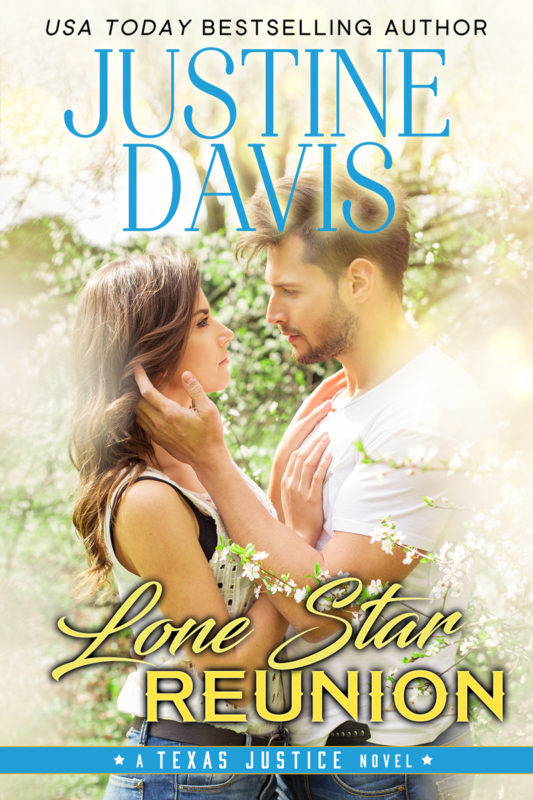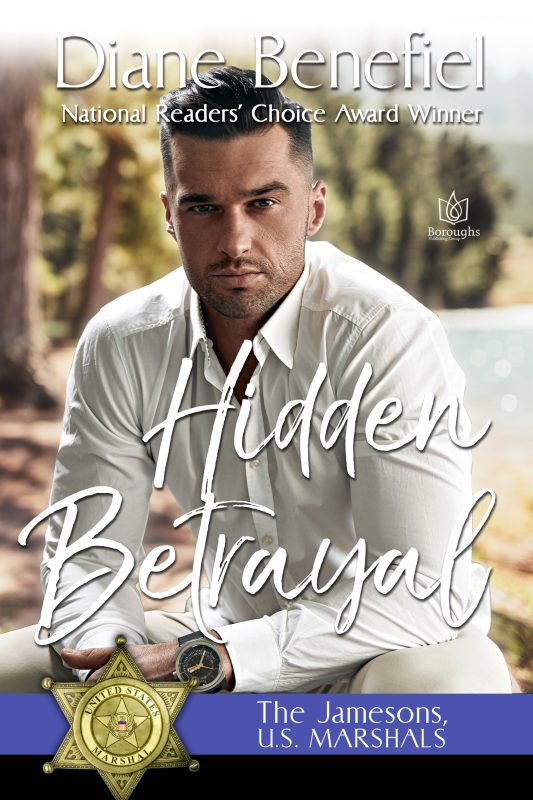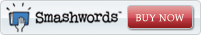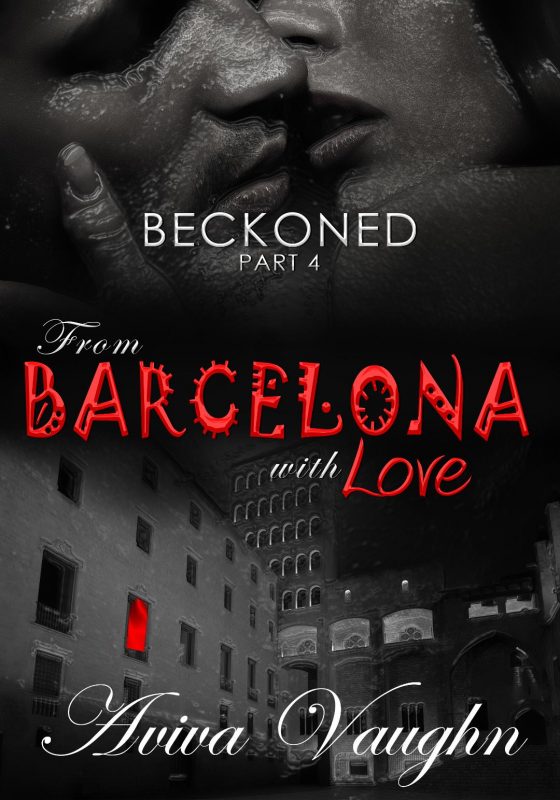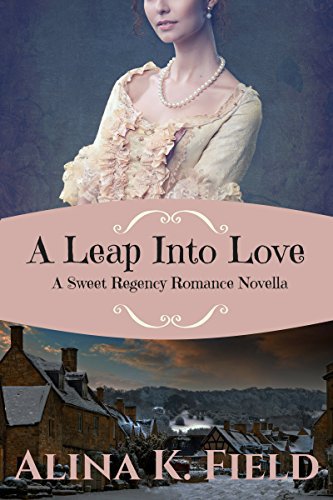Never Stop Learning and Trying New Things by Kitty Bucholtz
May 9, 2015 by Kitty Bucholtz in category It's Worth It by Kitty Bucholtz tagged as It's Worth It, Kitty Bucholtz, Online Class, self publishing, self-publishingIt has been a crazy few weeks for me! I decided it was high time I put my class, “Your How-to Guide to Self-Publishing,” on its own web site instead of teaching through Yahoo Groups. I wanted to add more content like videos explaining each step, worksheets and checklists, interviews with other professionals related to self-publishing like cover designers, time management experts, accountants, attorneys, and so much more!
This week I finally got all 479 pieces together that were required to do this “simple” task of creating a new web site. (Wanna see? I really want my friends to go ooh and ahh over it because even though it’s not perfect, that’s what friends do. Haha! It’s at WriterEntrepreneurGuides.com.) I’ve attended about three dozen free webinars in the last six months, bought into several programs to help build the site and create the videos, and listening to innumerable podcasts collecting information I want to share with my next group of students.
It has been exhausting but exhilarating! Lots of things didn’t work as easily or as quickly as I expected and my April 27 class start date has been pushed back to June 1. But the experience has reminded me of how frustrating it can be to learn new things without anyone to help you, and that compassion is going to be a focus of my class. So I’m excited about that!
I’m in the process of making lists of things I’ve done so I can share them with all of you. Remember the last time I did a promotion and I told you what ads I bought, how much they cost, how many subscribers they went out to, and how many downloads I got? I just spent most of yesterday buying ads for a free promotion the week before Memorial Day for Little Miss Lovesick. I’ve done some things the same and some things differently, so I’ll share the results as soon as it’s all tabulated.
All that to say – writing is the most important thing a writer can do, but there must always be room for learning how to change with the times, learning how to do new things that will add to your bottom line (i.e., money). The added benefit of that – and I’m not sure that it isn’t of greater benefit than the increased revenue – is that your mind is constantly pushed when you learn new things. This is good for your physical and mental health!
So when you’re done writing today, go learn something new about how you can improve your business. It just might improve your health! 🙂
Kitty Bucholtz decided to combine her undergraduate degree in business, her years of experience in accounting and finance, and her graduate degree in creative writing to become a writer-turned-independent-publisher. Her novels, Little Miss Lovesick, A Very Merry Superhero Wedding and Unexpected Superhero, and the free short story, “Superhero in Disguise,” are now available at most online retail sites.
0 0 Read moreTwo-Question Survey on Self-Publishing by Kitty Bucholtz
March 9, 2015 by Kitty Bucholtz in category It's Worth It by Kitty Bucholtz tagged as It's Worth It, Kitty Bucholtz, self-publishingHi friends!
I’ve been learning a lot of new things about growing my reading audience for my fiction, and about improving my online classes on self-publishing and time management for writers. One of those new things is landing pages. Some of you have great web sites where the first page draws you in and gives you a reason to stay. Mine isn’t like that! LOL!
I’m learning how to use LeadPages and the AWeber email system to create pages to give away cool stuff (called a first impression incentive) and get people to sign up for my email list. Here is the link to my first ever landing page on my brand new site, Writer Entrepreneur Guides.
I’ll be using that site to teach my classes instead of using Yahoo Groups. (Can I hear an Amen?!) And I’ll be interviewing all kinds of people in our industry to give information and advice to writers who are thinking about or just beginning to self-publish. I’m really excited about this!
The other new thing I’m learning is how to find out what people really want to know about the subject you’re teaching. One of the best ways is to ask them an open-ended question about it, and then use the second question to see how serious they are about learning more. Apparently, the psychology is that if someone is willing to give you a phone number to contact them to ask more – and we all know how much we don’t want to be called by sales people! – that shows how serious they are, and they might be someone who would want to take your class. (You don’t actually call them; it’s only to find out how serious they are about getting the answer to the first question.)
Pretty neat stuff, huh? I hope some of you find it interesting if I share more of what I learn as I blog here on the 9th of every month. One hand reaching forward, one hand reaching back, right? 🙂
If you are interested in self-publishing or just beginning your journey, will you do me a favor and fill out my survey? (The other cool thing I learned is how to embed it directly into a blog post! If it doesn’t work, you can get to the survey here.) It will help me make my classes better for future students. (I’ll be teaching my self-publishing class again next month!)
And be sure to either click on the Writer Entrepreneur Guides link now or the one you’ll see after you click the Submit button on the survey, to get my free gift, The 10-Step Checklist to Starting Your Self-Publishing Business. I hope you find it helpful.
Thanks again for taking my survey! I’m excited to make my next class the best one yet!
Kitty Bucholtz decided to combine her undergraduate degree in business, her years of experience in accounting and finance, and her graduate degree in creative writing to become a writer-turned-independent-publisher. Her novels, Little Miss Lovesick and Unexpected Superhero, and the free short story, “Superhero in Disguise,” are now available at most online retail sites.
0 0 Read moreSelf-Publishing Online Class – Info From Sample Lectures
January 9, 2015 by A Slice of Orange in category Archives tagged as eBooks, It's Worth It, Kitty Bucholtz, Online Class, Scrivener, self publishing, self-publishingFrom Lecture 1
- do you want to publish in ebook only, print only, or both?
- what software will you use?
- what distributors will you use?
From Lecture 2
From Lecture 5
Go to File, New, Document
Under Intent on the popup screen, leave it as Print (the default)
Under Pages, make it a few more pages than you think it needs to be
Sign Up Today!
Learn to Self-Publish Your Book This Month – and Have It On Sale Next Month!
September 10, 2014 by A Slice of Orange in category Archives tagged as It's Worth It, Kitty Bucholtz, OCC/RWA Online Class, Online Class, self publishing, self-publishingJust a quick reminder that I’ll be teaching “Your How-to Guide to Self-Publishing” starting on Monday, September 15, 2014. That’s this upcoming Monday!
It’s a 4-week online course that will help you take your completed manuscript, and format it and upload it so it’s finally for sale. Yay you! Someone asked, if your manuscript is not quite complete, can you take the class anyway and use a test version to go through the steps so you know what to do when you’re ready? Yes, you can!
The class will consist of written lectures with step-by-step instructions for getting your book ready, as well as videos showing you what to do. You may have already read dozens of blogs and books about how this person or that person created their self-published book, so you already know there is more than one way to go about this. I will show you how I do it and, as a class, we’ll all help each other as each person chooses their own tools (software, distributors, etc.).
For only $30 ($20 for OCC members), this class is a great deal! And half of the proceeds go to support the Orange County Chapter of RWA. Tell your friends and sign up today!
Have questions? Email me at Kitty at KittyBucholtz dot com. I hope to see you in class!
Kitty Bucholtz decided to combine her undergraduate degree in business, her years of experience in accounting and finance, and her graduate degree in creative writing to become a writer-turned-independent-publisher. Her novels, Little Miss Lovesick and Unexpected Superhero, and the free short story, “Superhero in Disguise,” are now available at most online retail sites. Superhero in the Making will be released this year.
0 0 Read moreSelf-Pub Corner: Back Cover Copy “FInalist” in I Heart Indie Contest by Jina Bacarr
August 11, 2014 by A Slice of Orange in category Archives tagged as audio, Christmas, Confessions of a Podcast Goddess, contest, excerpt, finalist, Italian, las vegas rwa, romance novel, self-publishing, soldier, video, VimeoThe sales pitch.
You either love it or hate it.
For your novel, it’s called the back cover copy. It can be even more difficult to write than the dreaded synopsis when you’re self-pubbing a novel. But you gotta do it.
The tease. The logline. The character descriptions.
Sometimes it seems it takes longer the write the back cover copy than the novel itself (just kidding…).
So you can imagine how excited I was when I found out my back cover copy and beautiful cover from Covers by Ramona for A Soldier’s Italian Christmas is a finalist in the Novella category in the I Heart Indie contest!
Here’s the back copy cover:
He is a U.S Army captain, a battle-weary soldier who has lost his faith.
She is a nun, her life dedicated to God.
Together they are going to commit an act the civilized world will not tolerate.
They are about to fall in love.
December 1943
Italy
The ravages of combat have taken a toll on Captain Mack O’Casey, who has lost his faith after seeing the horrors of war as the Nazis fight hard to keep the Allies from reaching Rome. His beliefs are challenged even more when he loses his way and ends up in a mystical place called Monte D’Oro Rose during the cold winter of 1943…and falls in love with the beautiful Sister Angelina.
The young nun has a secret of her own, one she will die trying to protect: the lost Cross of Saint Cecelia. She must find the religious relic first before the brutal Nazi major who will stop at nothing to get it. Even murder. Sister Angelina risks her life to save the cross for the Church, but will she also risk her heart? Falling in love with the handsome American soldier is against the rules, but she can’t deny the stolen moments with him have made her question her vows.
It is Christmas Eve when these two lonely people come together on this holiest of holidays and how faith helps them overcome their greatest fears. A time when the whole world holds its breath as brave men and women fight for freedom.
And a soldier and a nun dare to fall in love…
=============
And here is the cover! Check out this extended video excerpt from Chapter One from A Soldier’s Italian Christmas
A Soldier’s Italian Christmas: Excerpt from Chapter One from Jina Bacarr on Vimeo.
To celebrate being a finalist in the I Heart Indie contest, A Soldier’s Italian Christmas is FREE for August 11, 12, and 13th!! Grab your copy HERE.
Best,
Jina
www.facebook.com/JinaBacarr.author
https://twitter.com/JinaBacarr
http://www.pinterest.com/jbacarr
Affiliate Links
A Slice of Orange is an affiliate with some of the booksellers listed on this website, including Barnes & Nobel, Books A Million, iBooks, Kobo, and Smashwords. This means A Slice of Orange may earn a small advertising fee from sales made through the links used on this website. There are reminders of these affiliate links on the pages for individual books.
Search A Slice of Orange
Find a Column
Archives
Featured Books
LONE STAR REUNION
The spark is still there... and brighter than ever
More info →BECKONED, PART 4: FROM BARCELONA WITH LOVE
It was never going to be easy.
More info →A LEAP INTO LOVE
Can a gentleman be too charming? The ladies of Upper Upton think so.
More info →Newsletter
Contributing Authors
Search A Slice of Orange
Find a Column
Archives
Authors in the Bookstore
- A. E. Decker
- A. J. Scudiere
- A.J. Sidransky
- Abby Collette
- Alanna Lucus
- Albert Marrin
- Alice Duncan
- Alina K. Field
- Alison Green Myers
- Andi Lawrencovna
- Andrew C Raiford
- Angela Pryce
- Aviva Vaughn
- Barbara Ankrum
- Bethlehem Writers Group, LLC
- Carol L. Wright
- Celeste Barclay
- Christina Alexandra
- Christopher D. Ochs
- Claire Davon
- Claire Naden
- Courtnee Turner Hoyle
- Courtney Annicchiarico
- D. Lieber
- Daniel V. Meier Jr.
- Debra Dixon
- Debra H. Goldstein
- Debra Holland
- Dee Ann Palmer
- Denise M. Colby
- Diane Benefiel
- Diane Sismour
- Dianna Sinovic
- DT Krippene
- E.B. Dawson
- Emilie Dallaire
- Emily Brightwell
- Emily PW Murphy
- Fae Rowen
- Faith L. Justice
- Frances Amati
- Geralyn Corcillo
- Glynnis Campbell
- Greg Jolley
- H. O. Charles
- Jaclyn Roché
- Jacqueline Diamond
- Janet Lynn and Will Zeilinger
- Jeff Baird
- Jenna Barwin
- Jenne Kern
- Jennifer D. Bokal
- Jennifer Lyon
- Jerome W. McFadden
- Jill Piscitello
- Jina Bacarr
- Jo A. Hiestand
- Jodi Bogert
- Jolina Petersheim
- Jonathan Maberry
- Joy Allyson
- Judy Duarte
- Justin Murphy
- Justine Davis
- Kat Martin
- Kidd Wadsworth
- Kitty Bucholtz
- Kristy Tate
- Larry Deibert
- Larry Hamilton
- Laura Drake
- Laurie Stevens
- Leslie Knowles
- Li-Ying Lundquist
- Linda Carroll-Bradd
- Linda Lappin
- Linda McLaughlin
- Linda O. Johnston
- Lisa Preston
- Lolo Paige
- Loran Holt
- Lyssa Kay Adams
- Madeline Ash
- Margarita Engle
- Marguerite Quantaine
- Marianne H. Donley
- Mary Castillo
- Maureen Klovers
- Megan Haskell
- Melanie Waterbury
- Melissa Chambers
- Melodie Winawer
- Meriam Wilhelm
- Mikel J. Wilson
- Mindy Neff
- Monica McCabe
- Nancy Brashear
- Neetu Malik
- Nikki Prince
- Once Upon Anthologies
- Paula Gail Benson
- Penny Reid
- Peter Barbour
- Priscilla Oliveras
- R. H. Kohno
- Rachel Hailey
- Ralph Hieb
- Ramcy Diek
- Ransom Stephens
- Rebecca Forster
- Renae Wrich
- Roxy Matthews
- Ryder Hunte Clancy
- Sally Paradysz
- Simone de Muñoz
- Sophie Barnes
- Susan Squires
- T. D. Fox
- Tara C. Allred
- Tara Lain
- Tari Lynn Jewett
- Terri Osburn
- Tracy Reed
- Vera Jane Cook
- Vicki Crum
- Writing Something Romantic
Affiliate Links
A Slice of Orange is an affiliate with some of the booksellers listed on this website, including Barnes & Nobel, Books A Million, iBooks, Kobo, and Smashwords. This means A Slice of Orange may earn a small advertising fee from sales made through the links used on this website. There are reminders of these affiliate links on the pages for individual books.