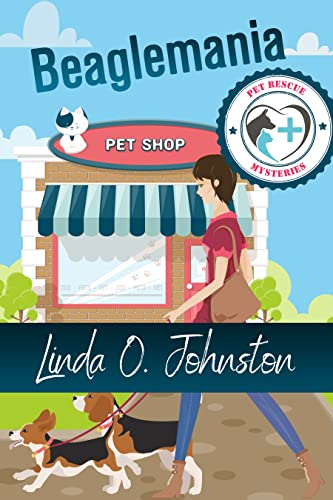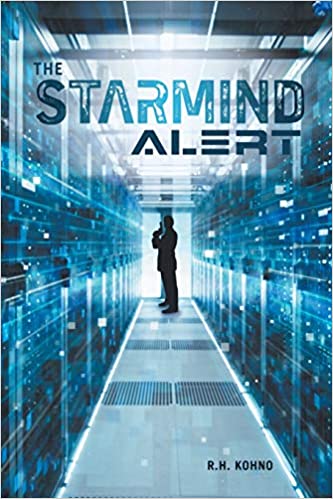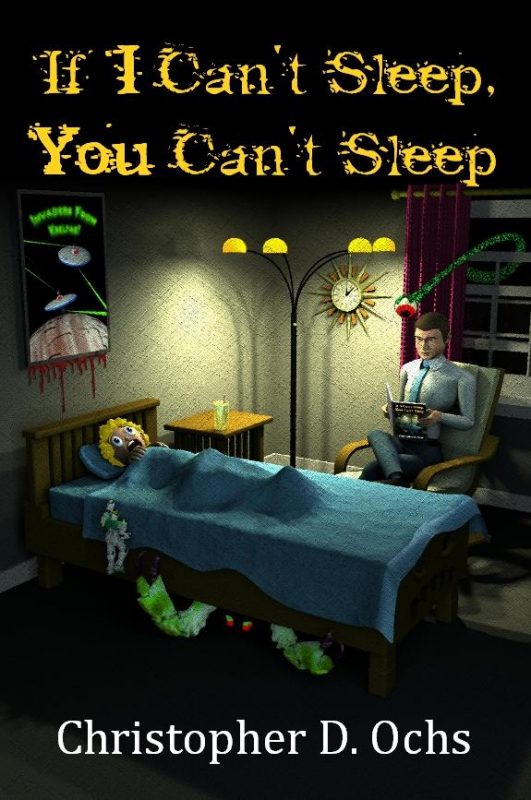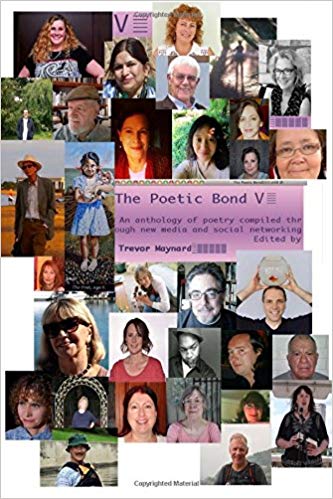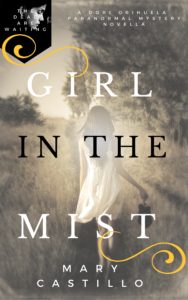Tips For Reading ANYTHING (Almost!) on Your Kindle by Kitty Bucholtz
November 9, 2017 by Kitty Bucholtz in category Contests, It's Worth It by Kitty Bucholtz, Writing tagged as Amazon Kindle, It's Worth It, Kitty Bucholtz, Rita, technology I’m so excited! I’ve been waiting for years to write a book I thought was worthy of being entered in the RITA Awards (kind of the Oscars for romance novels), and on November 1, I entered for the first time. Yay!
I’m so excited! I’ve been waiting for years to write a book I thought was worthy of being entered in the RITA Awards (kind of the Oscars for romance novels), and on November 1, I entered for the first time. Yay!
One of the requirements for all entrants is that you must judge the first round. Okay, no problem, that seems fair. What I didn’t expect was the warning that you’d be judging five to nine books just for entering one book!
Now I haven’t done this before, so maybe (hopefully!) I’ll get some of the books in the next month. But entrants don’t have to get their books in until early January, and your judging materials are due back by early March. So I have to read a book a week!
If this is your normal reading habit, I’m sure it doesn’t sound too bad to you. But I feel lucky if I can finish two novels a month! And the only time I hit that level is if a) I have some really interesting, great books, and b) if I steal time away from other things I should be doing in order to read.
It’s not that I don’t want to read more – I have four delicious books I’m just dying to gorge myself on as soon as I can take the time. (Truly excellent books can’t be read a few pages at a time at night when you’re trying to turn off your brain and fall asleep. They need planned play dates.) But, like so many people, I have responsibilities I can’t ignore.
Additionally, this is the first year that the contest is going completely digital. Yay for entering the 21st century! But the books are required to be entered as PDFs only. Boo for staying in the 20th century! The last time I read a PDF on a Kindle as a judge for a contest was the last time I offered to judge a contest. It’s so difficult to read, it detracts from the enjoyment of the story. Not something you want in a book contest!
I was chatting with some other RITA entrants, talking about the best way to read all these books on an ereader or other device, and I decided to share what I learned with you.
As I mentioned, you can send PDFs and Word documents and other files to your Kindle. It used to be that you had to send them via a special email address connected to your Kindle. An address I never could remember. 😉 But Amazon created Send to Kindle to make the transfer process so much simpler!
(And here is the Help page with more information on it:)
https://www.amazon.com/gp/help/customer/display.html?nodeId=200902880
On my Mac, the process is a simple drag-and-drop. I’m guessing it’s fairly easy on the other platforms as well. One thing to keep in mind – Send to Kindle for Mac will figure out the book’s title based on the file name. If the file name is funky, you’ll need to manually fix the title in the title box. Also, it always pulls the last author name I’d typed in. I think that means it just doesn’t pull the author name at all and you have to manually type it in (which is why I have to change it from the last book every time). The only reason these things matter is when you’re searching for a book by title or author on your Kindle or Kindle app.

PDF: Wide-format is hard to read!
Now since the RWA is requiring books entered in the contest to be in PDF format, I had to decide how I would create my PDF. I use Vellum to create my ebooks, and it doesn’t create PDFs. But Vellum requires a Word .docx file to start, so one option is to create a PDF from the Word file. But then each page would be quite wide. You’d have to manually move the page back and forth on every line. And it might also be just too small to read. (The problems I had the last time I did this several years ago.)

PDF: Easier to read sideways, but still small
If your book is in Scrivener, you can save to a PDF, but I suspect you’ll have the same wide-format problem.
You ever think, “Maybe this will work, I’ll Google it but I’m sure you can’t actually do it this way”? Well, I wondered if there was any way to turn a PDF into a .mobi and fix the problem right there. Turns out – you can!
And once you turn the file into a .mobi (the format required on a Kindle or in the Kindle app), the file will be flow-able again. So you don’t have to worry about the page being wider than your screen. Yay!

Converted PDF to mobi file
I’ve added some screen shots here from the Kindle app on my iPhone so you can see the difference between the two files. (Read the captions to see which file is which.)
First, I did some searching and then read some reviews to find a site that looked as safe as possible. (No one wants to upload their book or other intellectual property to a website that is going to send it out all over the web.) I chose this site, PDF Convert Online.
I followed the directions, uploaded my PDF (as I would if I just got nine books I have to read and judge!), and hit the convert button. (I didn’t click the green buttons to download the software. I clicked on Choose File in the middle, found my PDF file, then clicked the red “Convert Now!” button.) Fairly quickly, I got this message.
 Not only was my PDF file converted to a mobi that I could then use Send to Kindle to read on my device or app, but the message assured me the file would be deleted shortly.
Not only was my PDF file converted to a mobi that I could then use Send to Kindle to read on my device or app, but the message assured me the file would be deleted shortly.
Excellent!

Now that it’s a mobi file, you can change the font size if you want.
Second, I sent the new PDF-turned-mobi file as well as the original PDF file to my Kindle app using Send to Kindle, and I made screen shots to compare them. As you can see, the PDF document is only readable when I turn my phone sideways and zoom in a little. If I zoom in more, I’ll have to move back and forth, left to right, along each line as I read. Painful. On the plus side, all the pages appear as they should, as if it were a print book.
But the PDF-turned-mobi file is completely flow-able. I can read it like any other Kindle file, I don’t have to turn my phone sideways for it to be big enough to read, and, in fact, I can use the Kindle controls to increase (or decrease) the font size. Yay! On the downside, the pages all flow into each other now as you can see from this screenshot.

See the check box for the Send to Kindle app to convert PDFs to mobi files!
Now here’s the irony. I almost posted this article by telling you the happy news – you can turn PDFs into mobi files and upload them to your device using Send to Kindle – without realizing Send to Kindle has an option to convert PDF files right in the app! (See me rolling on the floor laughing at my enthusiastic ignorance! LOL!) I was looking for something else I wanted to tell you about the app (I forget what now) and just now found that handy little check box! Haha!
Yay! <still laughing>
I decided to leave in the paragraph about the PDF-to-mobi converter sites in case you have need of it for something else. (They convert all sorts of files one way and the other.) But your big take-away here – and mine! – is that when you have a document or book in PDF format (or if you have nine of them!), you can check the box in the Options area of the Send to Kindle app and automatically convert the PDF to a mobi file as it’s sent.
Awesome.
So go sign up to judge a book contest. The reading is now going to be easy as pie. And hopefully as good!
 Kitty Bucholtz decided to combine her undergraduate degree in business, her years of experience in accounting and finance, and her graduate degree in creative writing to become a writer-turned-independent-publisher. She writes romantic comedy and superhero urban fantasy, often with an inspirational element woven in. WRITE NOW! Workshop, her website where she teaches and offers advice on self-publishing and time management, is under renovation. Look for the new website near the end of 2017!
Kitty Bucholtz decided to combine her undergraduate degree in business, her years of experience in accounting and finance, and her graduate degree in creative writing to become a writer-turned-independent-publisher. She writes romantic comedy and superhero urban fantasy, often with an inspirational element woven in. WRITE NOW! Workshop, her website where she teaches and offers advice on self-publishing and time management, is under renovation. Look for the new website near the end of 2017!
Affiliate Links
A Slice of Orange is an affiliate with some of the booksellers listed on this website, including Barnes & Nobel, Books A Million, iBooks, Kobo, and Smashwords. This means A Slice of Orange may earn a small advertising fee from sales made through the links used on this website. There are reminders of these affiliate links on the pages for individual books.
Search A Slice of Orange
Find a Column
Archives
Featured Books
BEAGLEMANIA
Lauren Vancouver is the head of HotRescues, a no-kill animal shelter north of Los Angeles, but it's often human nature that puts her in the path of danger.
More info →THE STARMIND ALERT
A psychic thriller that tries to catch an arch terrorist who is like a greased cat.
More info →IF I CAN’T SLEEP, YOU CAN’T SLEEP
Disturbed and Disturbing Bedtime Reading to Inflict on Naughty Children . . . Of All Ages
Five fairy tales and five short stories to perplex and disturb!
THE POETIC BOND V
Celebrating Five Years of Global Poetry Poetry that binds, Poetry that is NOW, Poetry that BONDS.
More info →GIRL IN THE MIST
We all keep secrets, especially from the ones we love.
More info →Newsletter
Contributing Authors
Search A Slice of Orange
Find a Column
Archives
Authors in the Bookstore
- A. E. Decker
- A. J. Scudiere
- A.J. Sidransky
- Abby Collette
- Alanna Lucus
- Albert Marrin
- Alice Duncan
- Alina K. Field
- Alison Green Myers
- Andi Lawrencovna
- Andrew C Raiford
- Angela Pryce
- Aviva Vaughn
- Barbara Ankrum
- Bethlehem Writers Group, LLC
- Carol L. Wright
- Celeste Barclay
- Christina Alexandra
- Christopher D. Ochs
- Claire Davon
- Claire Naden
- Courtnee Turner Hoyle
- Courtney Annicchiarico
- D. Lieber
- Daniel V. Meier Jr.
- Debra Dixon
- Debra H. Goldstein
- Debra Holland
- Dee Ann Palmer
- Denise M. Colby
- Diane Benefiel
- Diane Sismour
- Dianna Sinovic
- DT Krippene
- E.B. Dawson
- Emilie Dallaire
- Emily Brightwell
- Emily PW Murphy
- Fae Rowen
- Faith L. Justice
- Frances Amati
- Geralyn Corcillo
- Glynnis Campbell
- Greg Jolley
- H. O. Charles
- Jaclyn Roché
- Jacqueline Diamond
- Janet Lynn and Will Zeilinger
- Jeff Baird
- Jenna Barwin
- Jenne Kern
- Jennifer D. Bokal
- Jennifer Lyon
- Jerome W. McFadden
- Jill Piscitello
- Jina Bacarr
- Jo A. Hiestand
- Jodi Bogert
- Jolina Petersheim
- Jonathan Maberry
- Joy Allyson
- Judy Duarte
- Justin Murphy
- Justine Davis
- Kat Martin
- Kidd Wadsworth
- Kitty Bucholtz
- Kristy Tate
- Larry Deibert
- Larry Hamilton
- Laura Drake
- Laurie Stevens
- Leslie Knowles
- Li-Ying Lundquist
- Linda Carroll-Bradd
- Linda Lappin
- Linda McLaughlin
- Linda O. Johnston
- Lisa Preston
- Lolo Paige
- Loran Holt
- Lyssa Kay Adams
- Madeline Ash
- Margarita Engle
- Marguerite Quantaine
- Marianne H. Donley
- Mary Castillo
- Maureen Klovers
- Megan Haskell
- Melanie Waterbury
- Melissa Chambers
- Melodie Winawer
- Meriam Wilhelm
- Mikel J. Wilson
- Mindy Neff
- Monica McCabe
- Nancy Brashear
- Neetu Malik
- Nikki Prince
- Once Upon Anthologies
- Paula Gail Benson
- Penny Reid
- Peter Barbour
- Priscilla Oliveras
- R. H. Kohno
- Rachel Hailey
- Ralph Hieb
- Ramcy Diek
- Ransom Stephens
- Rebecca Forster
- Renae Wrich
- Roxy Matthews
- Ryder Hunte Clancy
- Sally Paradysz
- Simone de Muñoz
- Sophie Barnes
- Susan Squires
- T. D. Fox
- Tara C. Allred
- Tara Lain
- Tari Lynn Jewett
- Terri Osburn
- Tracy Reed
- Vera Jane Cook
- Vicki Crum
- Writing Something Romantic
Affiliate Links
A Slice of Orange is an affiliate with some of the booksellers listed on this website, including Barnes & Nobel, Books A Million, iBooks, Kobo, and Smashwords. This means A Slice of Orange may earn a small advertising fee from sales made through the links used on this website. There are reminders of these affiliate links on the pages for individual books.