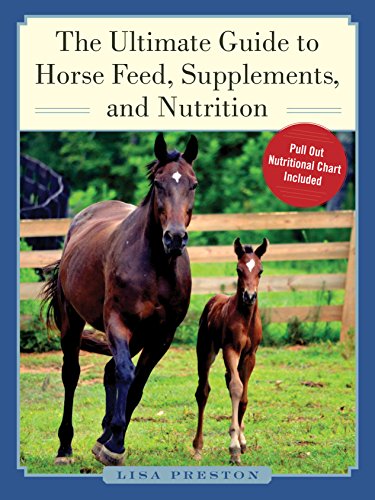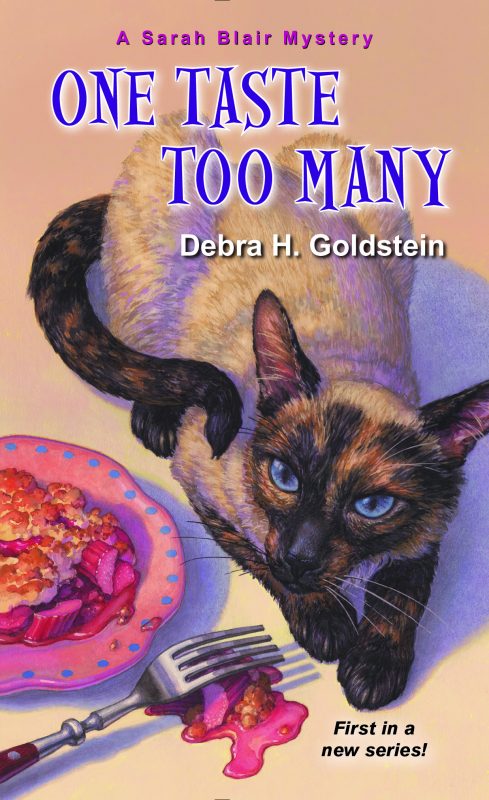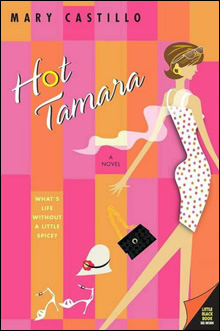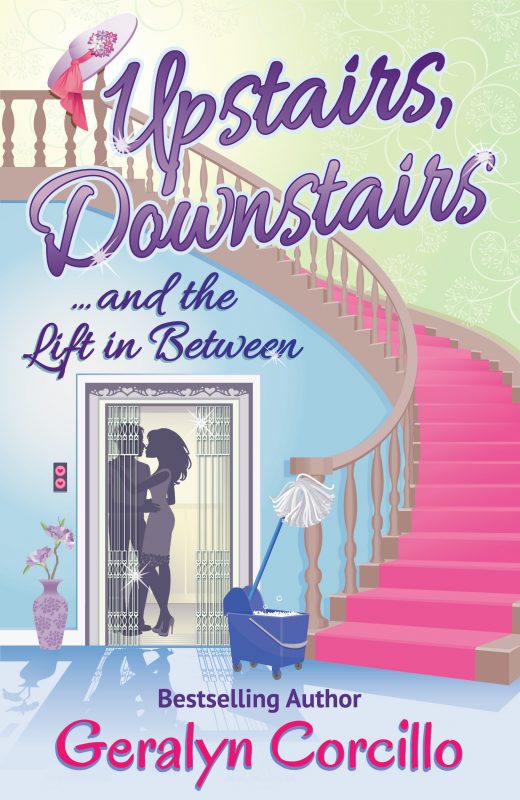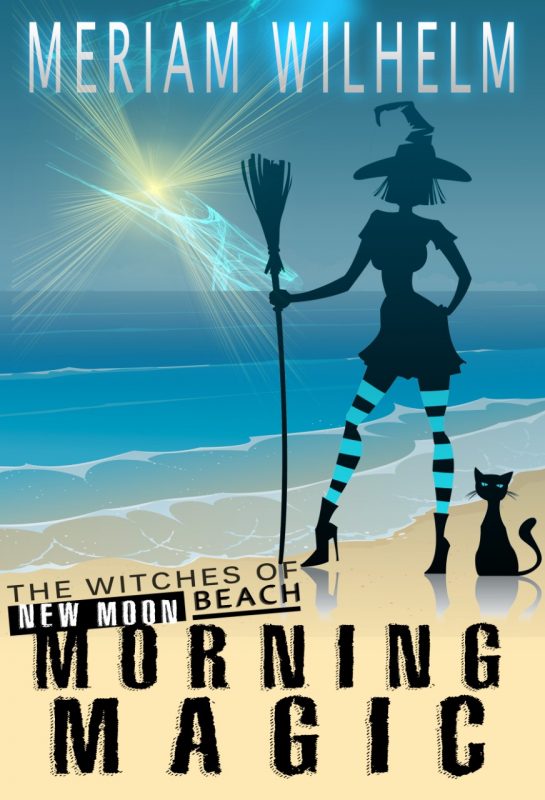Tips For Reading ANYTHING (Almost!) on Your Kindle by Kitty Bucholtz
November 9, 2017 by Kitty Bucholtz in category Contests, It's Worth It by Kitty Bucholtz, Writing tagged as Amazon Kindle, It's Worth It, Kitty Bucholtz, Rita, technology I’m so excited! I’ve been waiting for years to write a book I thought was worthy of being entered in the RITA Awards (kind of the Oscars for romance novels), and on November 1, I entered for the first time. Yay!
I’m so excited! I’ve been waiting for years to write a book I thought was worthy of being entered in the RITA Awards (kind of the Oscars for romance novels), and on November 1, I entered for the first time. Yay!
One of the requirements for all entrants is that you must judge the first round. Okay, no problem, that seems fair. What I didn’t expect was the warning that you’d be judging five to nine books just for entering one book!
Now I haven’t done this before, so maybe (hopefully!) I’ll get some of the books in the next month. But entrants don’t have to get their books in until early January, and your judging materials are due back by early March. So I have to read a book a week!
If this is your normal reading habit, I’m sure it doesn’t sound too bad to you. But I feel lucky if I can finish two novels a month! And the only time I hit that level is if a) I have some really interesting, great books, and b) if I steal time away from other things I should be doing in order to read.
It’s not that I don’t want to read more – I have four delicious books I’m just dying to gorge myself on as soon as I can take the time. (Truly excellent books can’t be read a few pages at a time at night when you’re trying to turn off your brain and fall asleep. They need planned play dates.) But, like so many people, I have responsibilities I can’t ignore.
Additionally, this is the first year that the contest is going completely digital. Yay for entering the 21st century! But the books are required to be entered as PDFs only. Boo for staying in the 20th century! The last time I read a PDF on a Kindle as a judge for a contest was the last time I offered to judge a contest. It’s so difficult to read, it detracts from the enjoyment of the story. Not something you want in a book contest!
I was chatting with some other RITA entrants, talking about the best way to read all these books on an ereader or other device, and I decided to share what I learned with you.
As I mentioned, you can send PDFs and Word documents and other files to your Kindle. It used to be that you had to send them via a special email address connected to your Kindle. An address I never could remember. 😉 But Amazon created Send to Kindle to make the transfer process so much simpler!
(And here is the Help page with more information on it:)
https://www.amazon.com/gp/help/customer/display.html?nodeId=200902880
On my Mac, the process is a simple drag-and-drop. I’m guessing it’s fairly easy on the other platforms as well. One thing to keep in mind – Send to Kindle for Mac will figure out the book’s title based on the file name. If the file name is funky, you’ll need to manually fix the title in the title box. Also, it always pulls the last author name I’d typed in. I think that means it just doesn’t pull the author name at all and you have to manually type it in (which is why I have to change it from the last book every time). The only reason these things matter is when you’re searching for a book by title or author on your Kindle or Kindle app.

PDF: Wide-format is hard to read!
Now since the RWA is requiring books entered in the contest to be in PDF format, I had to decide how I would create my PDF. I use Vellum to create my ebooks, and it doesn’t create PDFs. But Vellum requires a Word .docx file to start, so one option is to create a PDF from the Word file. But then each page would be quite wide. You’d have to manually move the page back and forth on every line. And it might also be just too small to read. (The problems I had the last time I did this several years ago.)

PDF: Easier to read sideways, but still small
If your book is in Scrivener, you can save to a PDF, but I suspect you’ll have the same wide-format problem.
You ever think, “Maybe this will work, I’ll Google it but I’m sure you can’t actually do it this way”? Well, I wondered if there was any way to turn a PDF into a .mobi and fix the problem right there. Turns out – you can!
And once you turn the file into a .mobi (the format required on a Kindle or in the Kindle app), the file will be flow-able again. So you don’t have to worry about the page being wider than your screen. Yay!

Converted PDF to mobi file
I’ve added some screen shots here from the Kindle app on my iPhone so you can see the difference between the two files. (Read the captions to see which file is which.)
First, I did some searching and then read some reviews to find a site that looked as safe as possible. (No one wants to upload their book or other intellectual property to a website that is going to send it out all over the web.) I chose this site, PDF Convert Online.
I followed the directions, uploaded my PDF (as I would if I just got nine books I have to read and judge!), and hit the convert button. (I didn’t click the green buttons to download the software. I clicked on Choose File in the middle, found my PDF file, then clicked the red “Convert Now!” button.) Fairly quickly, I got this message.
 Not only was my PDF file converted to a mobi that I could then use Send to Kindle to read on my device or app, but the message assured me the file would be deleted shortly.
Not only was my PDF file converted to a mobi that I could then use Send to Kindle to read on my device or app, but the message assured me the file would be deleted shortly.
Excellent!

Now that it’s a mobi file, you can change the font size if you want.
Second, I sent the new PDF-turned-mobi file as well as the original PDF file to my Kindle app using Send to Kindle, and I made screen shots to compare them. As you can see, the PDF document is only readable when I turn my phone sideways and zoom in a little. If I zoom in more, I’ll have to move back and forth, left to right, along each line as I read. Painful. On the plus side, all the pages appear as they should, as if it were a print book.
But the PDF-turned-mobi file is completely flow-able. I can read it like any other Kindle file, I don’t have to turn my phone sideways for it to be big enough to read, and, in fact, I can use the Kindle controls to increase (or decrease) the font size. Yay! On the downside, the pages all flow into each other now as you can see from this screenshot.

See the check box for the Send to Kindle app to convert PDFs to mobi files!
Now here’s the irony. I almost posted this article by telling you the happy news – you can turn PDFs into mobi files and upload them to your device using Send to Kindle – without realizing Send to Kindle has an option to convert PDF files right in the app! (See me rolling on the floor laughing at my enthusiastic ignorance! LOL!) I was looking for something else I wanted to tell you about the app (I forget what now) and just now found that handy little check box! Haha!
Yay! <still laughing>
I decided to leave in the paragraph about the PDF-to-mobi converter sites in case you have need of it for something else. (They convert all sorts of files one way and the other.) But your big take-away here – and mine! – is that when you have a document or book in PDF format (or if you have nine of them!), you can check the box in the Options area of the Send to Kindle app and automatically convert the PDF to a mobi file as it’s sent.
Awesome.
So go sign up to judge a book contest. The reading is now going to be easy as pie. And hopefully as good!
 Kitty Bucholtz decided to combine her undergraduate degree in business, her years of experience in accounting and finance, and her graduate degree in creative writing to become a writer-turned-independent-publisher. She writes romantic comedy and superhero urban fantasy, often with an inspirational element woven in. WRITE NOW! Workshop, her website where she teaches and offers advice on self-publishing and time management, is under renovation. Look for the new website near the end of 2017!
Kitty Bucholtz decided to combine her undergraduate degree in business, her years of experience in accounting and finance, and her graduate degree in creative writing to become a writer-turned-independent-publisher. She writes romantic comedy and superhero urban fantasy, often with an inspirational element woven in. WRITE NOW! Workshop, her website where she teaches and offers advice on self-publishing and time management, is under renovation. Look for the new website near the end of 2017!
emaginings: Life Off the Grid
May 16, 2014 by Linda McLaughlin in category The Romance Journey by Linda Mclaughlin tagged as 21st century, emaginings, Linda McLaughlin, reading, technologyI’ve been hiding out at the beach this week to stay out of the worst of the heat, but I didn’t plan on losing cable TV & Internet for the better part of two days. It reminded me of what life was like before the advent of the worldwide web. In some ways, it was even more retro than that, since we’re in a near dead zone here. Broadcast TV consists of three San Diego digital stations, when we can pick them up on the antenna. The iPad cellular connection is so bad here, it’s like going back to modem service. I mean sloooow. The most reliable technology we had was the radio. Turned out a cable guy had come into the neighborhood to hook up a new customer and somehow disconnected us in the process. My husband muttered about sabotage, but I reminded him that one should never assume malice until incompetence has been completely ruled out.
Now I’m done complaining, I have to admit it wasn’t all bad, because for the first time in quite a while, I sat and read. I’d picked up Naamah’s Kiss by Jacqueline Carey, a big hard cover fantasy novel on Sunday, expecting it would take weeks to read it. But without the distraction of the Internet, I grabbed the book, curled up in the recliner and real. It was pure bliss. (And yes, I know I could have been writing!) It was kind of odd to be reading print again. Late at night I was wishing I could make the font bigger. But it was good to relax and enjoy a big book, reminiscent of the long hot summers of my teen years in Azusa that I spent devouring every library book I could get my hands on.
The previous month was a pretty hectic one for me. I’m working on setting up a new blog and website, so I’ve been learning how to create WordPress pages and set up a nav system, and so on. I hope to have the new site ready before next month’s blog. I also took our own Elena Dillon’s awesome online class Social Media for the Dazed and Confused. I’m still dazed by all the information she threw at us, but maybe a little less confused. Seriously, if you have a chance to take a class from her, jump at it.
Life in this 21st century is a lot more complicated than it was way back in the 20th century, but believe me, we’ll miss all this technological interconnectedness if it ever goes away. And if you’re interested in a little nostalgia, check out this post about 10 Concepts That Didn’t Exist 10 Years Ago. (She’s right about nine of them. I’ve been reading e-books longer than that.)
Which piece of 21st century technology would you miss most? Your smart phone, iPad, laptop, flat screen TV? There are so many choices, I’m not sure.
Linda McLaughlin / Lyndi Lamont
0 0 Read moreNew Language
January 24, 2013 by A Slice of Orange in category Archives tagged as technologyI was thinking I should learn a new language.
You know what they say, keep the mind active, learning, getting exercised. Maybe Spanish? My year of Spanish in 8th grade was a hazy memory, and learning Spanish through the advertisements on the New York Subway had not been a successful foray in effective communication….
Cucarachas? Mandelos a un Motel!
Not the best way to win friends and influence people (unless, of course, they are Spanish speaking cockroaches).
But then as I struggled with vocabulary words, grammar and syntax, I realized I was already in the middle of learning a new language: Tech.
When people (of a certain age) say they find technology confusing, daunting, that they’re not good at it, I don’t think they’ve taken on board that Tech is a new language. Would you expect to be able to speak a new language fluently after an hour’s class?
I didn’t think so.
If anyone complained that even after many hours of learning French they were unable to read a novel, watch TV, or that they were unable to speak quickly and fluently, articulating their every nuanced point, most people would think: Huh? It takes more than a few hours to become fluent in a new language!
This point is not to discourage non techfluent types, but just a request that everyone realign their self expectations to a more reasonable level. To stop beating up on themselves because they are harboring absurdly high expectations of fluency, and appreciate learning tech, like learning a new language, is a process.
And the language metaphor doesn’t stop there. As countless childhood development research statistics have indicated, when we are young, our ability to acquire new languages is remarkable. Thus everyone that has grown up learning the language of Tech has internalized it fairly effortlessly.
I can recall my horror and distress when I came across my first French child, a six year old, and I could not fathom how it could have learned French so well at the age of six, when I was still struggling at the age of 21 after years of classes.
Thus many of those that have grown up speaking Tech and are now explaining it to you may find your struggles incomprehensible. It’s easy. It’s natural. It’s intuitive. It’s obvious. Sure different dialects (games, new programs, operating systems, upgrades) can present a challenge, but for many, the challenge is fun to overcome. Just like people enjoy learning new languages, or new vocabularies, or new accents and idioms. But it’s often not so easy for a non-native speaker.
And as it’s a new language, it is constantly changing, adding new words, sprouting new dialects right and left, even the basics changing and morphing to fit this brave new world. It is going to take all my efforts to build my vocabulary and figure out how to effectively communicate and make myself understood.
Parlez-vous tech?
Oui! Un petit peu….
2 0 Read moreJenny’s Top 10 Tips for Microsoft OneNote
April 18, 2012 by A Slice of Orange in category Archives tagged as Jenny Hansen, OneNote, organization, technology, writing- In the top middle of your Home ribbon in OneNote, there is a “To Do†button
- Type your To Do
- Hit Enter
- Use the Ctrl+1 shortcut key again to add more checkboxes
- Copy and paste it to Word
- Email it.
- Right click on your OneNote table and choose “Copy Link to Paragraph†to embed it in a document anywhere else on your computer. (If you haven’t set up SkyDrive, the One Note file and the file where you pasted the link must be on the same computer!)
Helpful Links:
- My favorite OneNote tutorial from How-To Geek
- Microsoft OneNote – An Author’s Best Friend from Self-Publishing Review
- For those of you who like to handwrite your notes, there is a product called Capturx for OneNote – It’s a digital pen that’s compatible with the app. AwesomeSauce!!
 Jenny fills her nights with humor: writing memoir, women’s fiction, chick lit, short stories (and chasing after her toddler Baby Girl). By day, she provides training and social media marketing for an accounting firm. After 15 years as a corporate software trainer, she’s digging this sit down and write thing.
Jenny fills her nights with humor: writing memoir, women’s fiction, chick lit, short stories (and chasing after her toddler Baby Girl). By day, she provides training and social media marketing for an accounting firm. After 15 years as a corporate software trainer, she’s digging this sit down and write thing.
Help For Those Late Night Fights With Your Blog
April 25, 2011 by A Slice of Orange in category Archives tagged as Blogger, blogging, Blogspot, Jenny Hansen, OCC, OCC Slice of Orange, technology, Wordpressby Jenny Hansen
 Technology has been a fluffy happy kitten for some of my friends and a scary jaw-snapping lion for others. Everyone knows it’s here to stay but that doesn’t mean it’s gonna be their Happy Place.
Technology has been a fluffy happy kitten for some of my friends and a scary jaw-snapping lion for others. Everyone knows it’s here to stay but that doesn’t mean it’s gonna be their Happy Place.
Last week, I saw an email from one of my blogging pals at 3:30 am because she’d set an alarm TO POST A BLOG. After fighting a migraine the day before. I’ll tell you what I told her: I don’t ever want to hear that any of us got up at an obscene time to post a blog!
For the love of your sleep (which is golden to me as a new mom) and your stress level in general, please schedule your posts!
If you are shaking your head and wondering what I’m talking about, read on my happy friend, read on. You’re about to get a whole lot more sleep. 🙂
Below are the instructions for how to do this in the two most popular blog hosting platforms: Blogger/Blogspot (which is what OCC’s blog uses) and WordPress. (If you’ve got great tips or links for any of the others platforms not mentioned here, please post them in the comments.)
Blogger /Blogspot
From the Blogger Dashboard, click the New Post button. You will be on the New Post screen on the Posting tab.
This screen is where you add text, format, insert Hyperlinks (the button with a globe and a chain link). Below is the Hyperlink screen, which I’m including by request.
At the bottom of the New Post window, you will see Post Options underlined in blue. Click this link to show the extra window detail seen below. This is the area where you can schedule your blog (Marianne, our webmistress, is blessing me right now) and label or tag it for search engine optimization. (Think Google results.)
When you are finished with your changes, click the Publish Post button and this blog will be shown in your list of scheduled posts.
All the screenshots above were done on the old post editor for Blogger (since that’s what I use at work). For the new post editor, click this link. There are several improvements, particularly with the handling of images. I might have to lobby for an upgrade…
To enable the new editor, first navigate to your blog’s Settings Basic tab. Near the bottom of the page you will see a field called Select Post Editor, and from there you simply need to select Updated Editor and save your settings.
WordPress
Log in to your site and go to the Dashboard – there’s typically a toolbar at the top of the screen with a button that says, My Blog. When you click it, a dropdown menu appears – the word Dashboard will be at the top. All the magic is in the Dashboard – Settings, Posts, Widgets, etc. – this is a place to spend time exploring.
To schedule a New Post:
 In the toolbar above (to the right of Jenny Hansen’s Blog), there is a button that says “New Post†or you can look on the navigation bar on the left side of the screen. You will see the word Posts and below that is Add New (you might have to click Posts to open this menu).
In the toolbar above (to the right of Jenny Hansen’s Blog), there is a button that says “New Post†or you can look on the navigation bar on the left side of the screen. You will see the word Posts and below that is Add New (you might have to click Posts to open this menu).
Go to the Add Post button to get to the Add New Post screen (shown left).
On the right side of the screen, just above the Publish button (which changes to say “Update†once you’ve published), you will see the word “Immediately.”
Click the word “Edit†to the right of “Immediately” (it is underlined in blue) and choose the date and time you wish to post your blog. 
Note: If you don’t click OK, this will revert back to “Immediately.”
If you have the Publicize feature turned on in WordPress, an update will be pushed out to the Twitter and Facebook accounts of your choice. You may edit the Twitter/Facebook content by clicking the Edit link next to the accounts that you’re Publicizing. Again, this is just above the Publish button. I also add Tags to my posts to make them come up in more search engine results – this is located down the right side of the screen.
Click the Publish/Update button at the end of all your edits in order to post the blog.
Other cool Techie blogs:
Are You A Learning Addict? by Jami Gold
WordPress Plug-ins at Dear Author – tweeted by Elizabeth Spann Craig (if you are a writer and haven’t found Elizabeth on Twitter yet – @elizabethscraig – you are missing out…her Tweets are legendary!)
Blogger For Dummies – has all sorts of articles for Blogger websites
Keyboard shortcuts while posting in Blogger
Scheduling your posts lets you add three or four posts at a time and get ahead. I think it’s one of the best features available in both these blogging platforms.
What do you love or hate about posting your blog? Tired bloggers want to know! If you aren’t blogging at all, what made you decide to bypass it?
Jenny Hansen fills her nights with humor, writing memoir, women’s fiction, chick lit and short stories (and walking the floor with her new baby girl). By day, Jenny coordinates training for two accounting firms. After 15 years as a corporate software trainer, it’s nice for her to be able to sit down while she works.
Stay tuned each month for Jenny’s blogs on software, computer how-tos, new parenthood and the latest works in progress. The rest of the time you can find her on Twitter at jhansenwrites, over on the Writers In The Storm blog or on her own blog at http://jennyhansenauthor.wordpress.com.
0 0 Read moreAffiliate Links
A Slice of Orange is an affiliate with some of the booksellers listed on this website, including Barnes & Nobel, Books A Million, iBooks, Kobo, and Smashwords. This means A Slice of Orange may earn a small advertising fee from sales made through the links used on this website. There are reminders of these affiliate links on the pages for individual books.
Search A Slice of Orange
Find a Column
Archives
Featured Books
THE ULTIMATE GUIDE TO HORSE FEED, SUPPLEMENTS, AND NUTRITION
A comprehensive guide of the dos and don'ts of equine nutrition--featuring a full-color pull-out chart.
More info →ONE TASTE TOO MANY
For culinary challenged Sarah Blair, there’s only one thing scarier than cooking from scratch—murder!
More info →UPSTAIRS, DOWNSTAIRS … AND THE LIFT IN BETWEEN
She crosses and ocean to take the holiday of her dreams at an English country estate ... where he works below stairs.
More info →MORNING MAGIC
New Moon Beach is a charmed hamlet by the sea. But when Olivia Merriman returns home from college to open her dream shop, Mystique Creations, the entire town erupts in magical chaos.
More info →Newsletter
Contributing Authors
Search A Slice of Orange
Find a Column
Archives
Authors in the Bookstore
- A. E. Decker
- A. J. Scudiere
- A.J. Sidransky
- Abby Collette
- Alanna Lucus
- Albert Marrin
- Alice Duncan
- Alina K. Field
- Alison Green Myers
- Andi Lawrencovna
- Andrew C Raiford
- Angela Pryce
- Aviva Vaughn
- Barbara Ankrum
- Bethlehem Writers Group, LLC
- Carol L. Wright
- Celeste Barclay
- Christina Alexandra
- Christopher D. Ochs
- Claire Davon
- Claire Naden
- Courtnee Turner Hoyle
- Courtney Annicchiarico
- D. Lieber
- Daniel V. Meier Jr.
- Debra Dixon
- Debra H. Goldstein
- Debra Holland
- Dee Ann Palmer
- Denise M. Colby
- Diane Benefiel
- Diane Sismour
- Dianna Sinovic
- DT Krippene
- E.B. Dawson
- Emilie Dallaire
- Emily Brightwell
- Emily PW Murphy
- Fae Rowen
- Faith L. Justice
- Frances Amati
- Geralyn Corcillo
- Glynnis Campbell
- Greg Jolley
- H. O. Charles
- Jaclyn Roché
- Jacqueline Diamond
- Janet Lynn and Will Zeilinger
- Jaya Mehta
- Jeannine Atkins
- Jeff Baird
- Jenna Barwin
- Jenne Kern
- Jennifer D. Bokal
- Jennifer Lyon
- Jerome W. McFadden
- Jill Piscitello
- Jina Bacarr
- Jo A. Hiestand
- Jodi Bogert
- Jolina Petersheim
- Jonathan Maberry
- Joy Allyson
- Judy Duarte
- Justin Murphy
- Justine Davis
- Kat Martin
- Kidd Wadsworth
- Kitty Bucholtz
- Kristy Tate
- Larry Deibert
- Larry Hamilton
- Laura Drake
- Laurie Stevens
- Leslie Knowles
- Li-Ying Lundquist
- Linda Carroll-Bradd
- Linda Lappin
- Linda McLaughlin
- Linda O. Johnston
- Lisa Preston
- Lolo Paige
- Loran Holt
- Lynette M. Burrows
- Lyssa Kay Adams
- Madeline Ash
- Margarita Engle
- Marguerite Quantaine
- Marianne H. Donley
- Mary Castillo
- Maureen Klovers
- Megan Haskell
- Melanie Waterbury
- Melisa Rivero
- Melissa Chambers
- Melodie Winawer
- Meriam Wilhelm
- Mikel J. Wilson
- Mindy Neff
- Monica McCabe
- Nancy Brashear
- Neetu Malik
- Nikki Prince
- Once Upon Anthologies
- Paula Gail Benson
- Penny Reid
- Peter J Barbour
- Priscilla Oliveras
- R. H. Kohno
- Rachel Hailey
- Ralph Hieb
- Ramcy Diek
- Ransom Stephens
- Rebecca Forster
- Renae Wrich
- Roxy Matthews
- Ryder Hunte Clancy
- Sally Paradysz
- Sheila Colón-Bagley
- Simone de Muñoz
- Sophie Barnes
- Susan Kaye Quinn
- Susan Lynn Meyer
- Susan Squires
- T. D. Fox
- Tara C. Allred
- Tara Lain
- Tari Lynn Jewett
- Terri Osburn
- Tracy Reed
- Vera Jane Cook
- Vicki Crum
- Writing Something Romantic
Affiliate Links
A Slice of Orange is an affiliate with some of the booksellers listed on this website, including Barnes & Nobel, Books A Million, iBooks, Kobo, and Smashwords. This means A Slice of Orange may earn a small advertising fee from sales made through the links used on this website. There are reminders of these affiliate links on the pages for individual books.