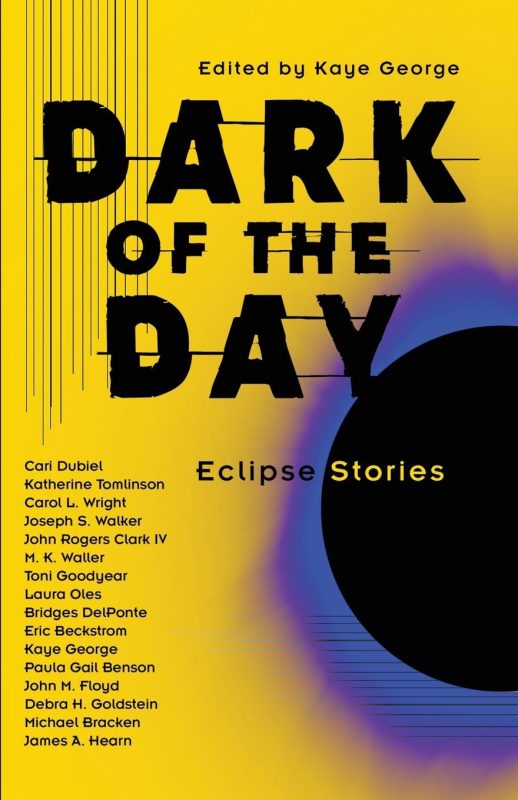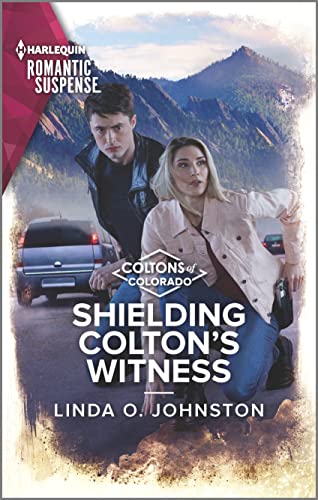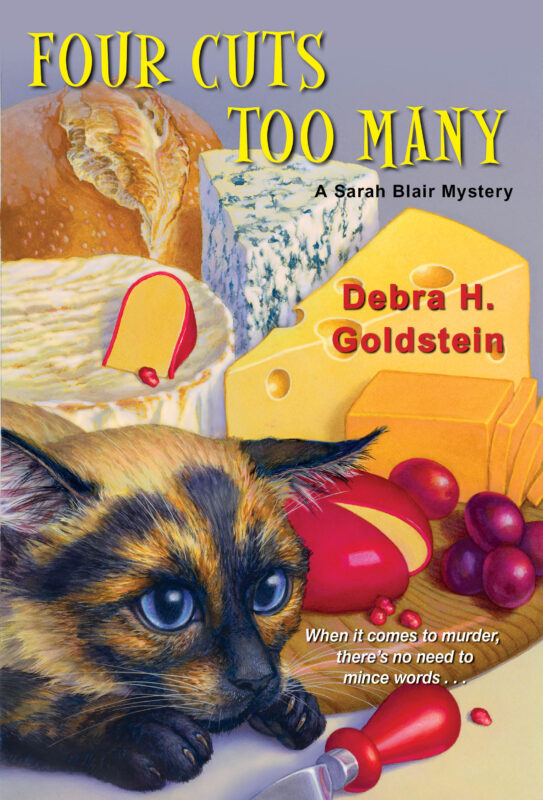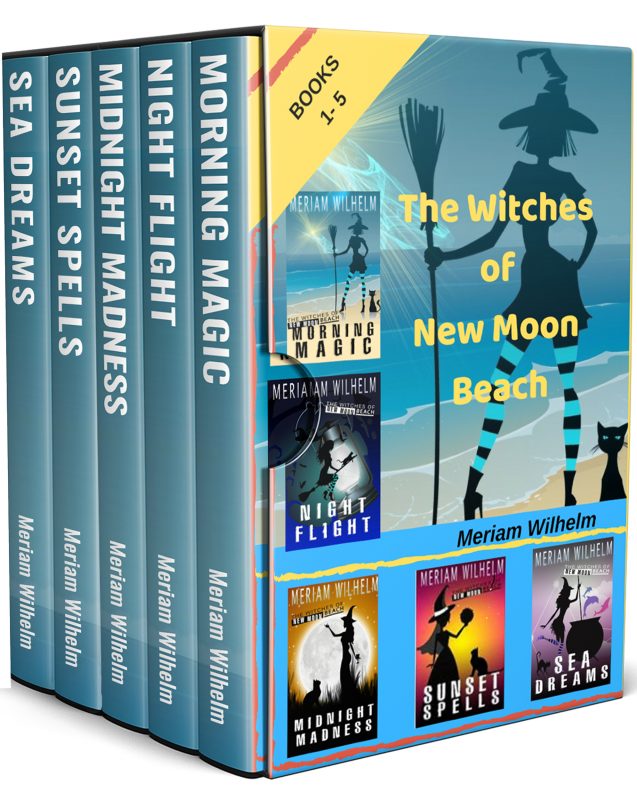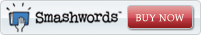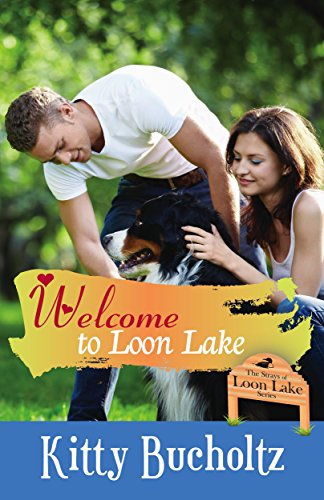READ LIKE A WRITER, EDIT LIKE A SURGEON
June 18, 2018 by Jenny Jensen in category On writing . . . by Jenny Jensen tagged as editing, reading, writing
READ LIKE A WRITER, EDIT LIKE A SURGEON
It isn’t a novel yet. First draft is complete, now the next step – the self edit. Shiver! It’s a herculean chore to turn a critical eye on a manuscript you’ve labored over so long and lovingly, but you know it’s imperative. You’ve got standards; you know you have to meet those standards before you turn your work over to the scrutiny of fresh eyes — editor or beta reader. You’ve lived with your story a long time. You know every character, each plot twist, every setting and every detail of conflict. Now you have to see the whole forest, not just each single tree.
The most common advice is to step away for a bit and let go. A week, a month, however long so the words to are new to you. I agree completely. The longest I’ve let work set is one year. On re-reading the manuscript, face flushing, teeth grinding at the lame ending, I placed it firmly in the back of my file cabinet. And I didn’t look back. I’m either a coward or I used the writer side of my reader’s brain to realize and accept all 92K words as well-intentioned practice. It was a good exercise, something to hone my skills. That’s my story and I’m stickin’ to it.
I don’t think there’s a book written that when read with a writer’s eye, doesn’t contain lessons. You have an ear for good writing – you’re a reader after all, so when you self-edit consider what you’ve learned to turn a laser eye on your own work. What is it that made a story grip and hold you? If the book bored you, why? Those stories that delighted you contain elements of craft you want to see in your own work. Those bad books contain pitfalls to avoid.
For me the not so good books hold the most obvious lessons. The tedious information dump, more information than the reader needs to know — makes you wish for some lively dialog to impart the stuff we do need to know. Setting descriptions so detailed you wonder if the book wasn’t produced by a Chamber of Commerce. Scenes, no matter how well written, that add nothing to the story. Dialog tags that tell us what emotions to feel. The dialog itself should do that. Repeated phrases, worm words, and worst of all, unlikeable characters we are meant to root for. I have to be shown a reason to care.
Every full-length novel you’ve loved has a voice pleasing enough to live with for a period of time — some books you just don’t want to end. The sentences flow smoothly, details are salted through out so they support the rise of the story arc. Settings come to life in way that makes place a solid, necessary character. If the plot is confusing at some point that confusion is cleared as the story unfolds – it’s that compelling voice that keeps us reading. There’s no unnecessary fat. The characters grow and develop in the course of their journey and while we might not always like them, we’re intrigued enough we must know what happens.
Read like a writer. Consider what makes a good story good and then use those characteristics like a scalpel when you sit down to your self-edit. Be unmerciful. You’ll thank yourself later.
Dear Extra Squeeze Team, How Do I Know When to Stop Writing?
March 31, 2018 by The Extra Squeeze in category The Extra Squeeze by The Extra Squeeze Team tagged as editing, first drafts, writing
Dear Extra Squeeze Team, How Do I Know When to Stop Writing?

Rebecca Forster
USA Today Bestselling author of 35 books, including the Witness series and the new Finn O’Brien series.
This is an interesting question because it implies that the problem is with the end of a book. If that is the case, then I have never had a problem knowing when to stop writing. Before I begin I know the end. I even know the last sentence I want to type. But when it comes to overwriting, there’s more to the story (okay, pun intended)
In the thirty plus years I have been a working novelist I still overwrite the middle of the manuscript. I intrude on my own work with asides, philosophy, research information, angst and whatever else comes into my mind in the throes of creation.
Thanks to a wise editor (our own Jenny Jensen) I have learned to recognize this problem and deal with it as follows:
1) Don’t worry about it during the first draft.
2) On your first self-edit identify and cut what you believe to be extraneous information and place this in a file in case you wish to reinsert it later.
3) Read again. Keep cutting or reinsert information with an objective eye.
4) Send to your editor who – intimately knowing the author’s propensity to overwrite the middle – will identify anything that slows the story, creates questions or bores the reader.
Overwriting is not just a function of the end of the book but of the book itself. A story always has a beginning, middle and a resolution. Do not start writing before you know what that resolution is because it gives you a point on your literary horizon. That is where you must stop. The problem for me is that getting to that point is sometimes messy. Instead of writing that straight line from A-B, I zig-zag and overwrite.
P.S. In the years since I adopted the cut and save file I have never once gone back and used anything, but it sure makes me feel better to know it exists.
[tweetshare tweet=”Dear Extra Squeeze Team, How Do I Know When to Stop Writing?” username=”A_Slice of Orange”]

Jenny Jensen
Developmental editor who has worked for twenty plus years with new and established authors of both fiction and non-fiction, traditional and indie.
When the story is told. The rest is editing.
The goal is to tell the story that lives in your head. Keep writing until you get it all out and down on paper (or pixels). Length doesn’t matter at this point; it’s the story that counts. Once you type ‘The End’ and find yourself with 40,000 words you may have a novella. If the tally is between 80 and 90,000 it meets the average length for a novel in most genres. When the word count tips to 120,000 + you may have an epic (Sci Fi and Fantasy are often longer) or the need to lose 20 – 40,000 words. You’re now at the stage of the brutal self-edit.
There are no rules for how long a novel should be, but readers do have some expectations. Given those expectations of length the choice is yours as to which literary format you want. Regardless of bulk all successful fiction shares one characteristic: good structure with clean flow. A successful novel has a beginning where the characters and the problems are introduced, a middle where the characters evolve and the problems are dealt with, and an end with confrontation and resolution. That path is smooth and enjoyable for the reader because the flow is good – it carries the reader along seamlessly.
Overwriting is usually the cause of a too long word count and the cause of disjointed story flow. It’s all right – we all do it. You had to get it all down on the page. Now it’s time for some honest self-editing.
Dialog tags are a common cause of overwriting.
“Don’t,” she said with a fierce glint flashing in her eyes. Eleven words that flow so much better as three: “Don’t,” she hissed.
Too many words dampen the impact.
Do you have descriptive passages meant for mood and setting that are so elaborate they distract from the action? Cut, tighten and move the story along. Do you find you’ve written back-stories and sidebars meant to enlarge on character or setting but are actually an unnecessary detour? If you’ve got your heroine on a dark country road when her tire blows and then she falls into memories of a frightening slumber party from her past you’ve broken the flow of the tension for something that doesn’t add to the story. Delete it. (Oh I know, it’s hard to kill your children but you can always copy it into a file marked for future use.)
Read your work with an editor’s eyes. Every word, every scene must help carry the story along; it must add to the plot, build the tension, build on a character. Make certain your words all carry the necessary function for the story to flow so smoothly that the reader can’t look away. If you don’t get an editor, get a strong beta reader to help you peel away the extraneous dross. Once that’s been done correctly, what you have is the best your story can be.
Robin Blakely
PR/Business Development coach for writers and artists; CEO, Creative Center of America; member, Forbes Coaches Council.

When to stop writing—is that just when completing one book or…forever?!
With one book, I don’t think it’s a problem for most writers because they tend to construct their books out of order, and the end is often completed long before the middle. For me it is, anyway! From there, it is just a case of connecting the dots and making sure there aren’t any incomplete subplots or character resolutions. If your book is overshooting 300,000 words and you’re not writing epic fantasy, however, then it’s probably time to stop!
Ever wonder what industry professionals think about the issues that can really impact our careers? Each month The Extra Squeeze features a fresh topic related to books and publishing.
Amazon mover and shaker Rebecca Forster and her handpicked team of book professionals offer frank responses from the POV of each of their specialties — Writing, Editing, PR/Biz Development, and Cover Design.
Do you have a writing or publishing question?
Send them to the Extra Squeeze Team!

Have You Ever…Reread Your Own Book
March 5, 2018 by Tracy Reed in category Pink Pad by Tracy Reed tagged as editing, Growth, reading, writing
Happy pre-spring. It’s almost time to shed the winter gear and replace it with light weight fabrics.
A couple of months ago, after I completed my Goodreads reading goal for 2017, I got the urge to read one of my own books as a reader…a fan. It was never my intention to “edit” it. But sixty plus pages into reading the print copy, I spotted a typo. I was all set to ignore it. But then I spotted another one. When I finished, I had eight typos. Crap.
I like the story and wanted to continue reading the series. The second book was worse. It felt like the typos wouldn’t stop coming. I couldn’t believe I released a book with so many typos.
This little exercise made me aware of something…not every book is free of mistakes. As a creative, it’s difficult to wrap my head around the fact that I could have been so careless…unprofessional…and a host of other adjectives I care not to use.
So here’s my question. Have you ever read your own book for pleasure? Did you enjoy the story as much as when you wrote it?
This wasn’t the first time I’d read one of my books, but it was the first time, I experienced this many typos. I have no idea how I missed the typos.
Something amazing occurred from this exercise. I saw my growth as a writer. Of course I’m going to fix the typos. But although it’s only been a little over a year since I wrote the books, I was tempted to go back and mature them up. By that I mean, I could have gone in and changed the writing style to be reflective of my growth as a writer. But if I did that, it could effect the tone of the book and the series.
Did I enjoy the story when I read it again? Yes, I immediately wanted to read the next book in the series, which I did. I can honestly say, it’s horrible. Because the story was written when I started writing. It’s filled with so many mistakes, it’s embarrassing. Here’s the sad thing, when I wrote it, I thought it was good. Fast forward and I couldn’t even finish reading it.
It’s been a couple of weeks since I finished reading the books and I am faced with the inevetible…end the series. Or re-write the book.
What would you do?
Tracy
 A California native, novelist Tracy Reed pushes the boundaries of her Christian foundation with her sometimes racy and often fiery tales.
A California native, novelist Tracy Reed pushes the boundaries of her Christian foundation with her sometimes racy and often fiery tales.
After years of living in the Big Apple, this self proclaimed New Yorker draws from the city’s imagination, intrigue, and inspiration to cultivate characters and plot lines who breathe life to the words on every page.
Tracy’s passion for beautiful fashion and beautiful men direct her vivid creative power towards not only novels, but short stories, poetry, and podcasts. With something for every attention span.
Tracy Reed’s ability to capture an audience is unmatched. Her body of work has been described as a host of stimulating adventures and invigorating expression.
http://www.readtracyreed.com/
https://www.facebook.com/readtracyreed
https://www.bookbub.com/authors/tracy-reed
https://www.instagram.com/readtracyreed/
https://twitter.com/readtracyreed
https://www.pinterest.com/readtracyreed/
Openings by Jenny Jensen
February 19, 2018 by Jenny Jensen in category On writing . . . by Jenny Jensen tagged as editing, first lines, writing Mrs. Gabaldon’s bird feeder was ravaged again last night.
Mrs. Gabaldon’s bird feeder was ravaged again last night.
When you live in a rural area a neighbor’s angst can quickly be made your angst. This act of vandalism is the signal for me to bolt before everyone for a mile around is, once again, grilled for an alibi — it’s off to the library for me.
I wonder among the shelves, picking a book at random to see if it’s the one. We all have our ways of making that decision. I start with the title; it tells me something about the story and reflects on the author’s style and mindset. Of course I look at the cover, but that’s often more a statement from the publisher so I don’t give it too much weight (which is why I love Indie covers; those reflect the author). Quick read of the blurbs and then always, always, I read the opening. That seals the deal.
The brash hook is a raucous opener: She was ten years old, but knew enough to wipe clean the handle of the bloody kitchen knife. Whoa! I’m in, Annie Hauxwell! An opening like that is so bold, so intriguing I had to learn more, I had to know what happened. I completely enjoyed A Bitter Taste.
That’s one way to grab a reader but I love it when an opening sets the tone of the story and tells me something about the characters. My name is Salmon, like the fish; first name Susie. I was fourteen when I was murdered on December 6, 1973. I read that and love the autobiographical voice; it is filled with innocence and a gentle wisdom I know will tell me a tale of sorrow, and maybe redemption. Alice Sebold’s The Lovely Bones is unforgettable.
An opening can also bring the reader immediately into the genre and instantly set up expectations. It was a bright day in April and the clocks were striking thirteen. With just thirteen words (!) George Orwell has let me know that this is not the normal, comfortable world. There is something ominous about clocks plural, and of course clocks don’t strike thirteen —accept in the world of 1984. Who can pass on an opening like that?
Opening lines can make a book irresistible—after all, that’s what it’s about. There are no rules for openings except, of course, to make them well constructed sentences. Ask yourself what you want to reflect about the book and construct the opening around that. Make it a promise of the richness to come; make the reader unable to resist learning what happens.
BTW, as I turned onto my road, bulging book bag beside me, I could see the Cullison twins tidying up Mrs. Gabaldon’s bird feeder. They worked diligently under the watchful eyes of their mother and the stern direction of the lady herself. Phew, mystery solved, angst averted. I’m pretty sure I’ll get the details tonight and I’ll learn what happened.
Jenny
0 0 Read moreTaking Notes on Your Kindle – and Finding Them Again by Kitty Bucholtz
February 9, 2018 by Kitty Bucholtz in category It's Worth It by Kitty Bucholtz, Writing tagged as Amazon Kindle, editing, It's Worth It, Kitty Bucholtz, organization, Self-editing In November 2017, I wrote about how you can send nearly any kind of text-based document to your Kindle. A couple weeks ago, a friend told me she’s taking an overseas trip and she was considering printing out her current work-in-progress so she can at least get some editing done on the plane. I suggested she send her Word doc to her Kindle instead. She wouldn’t have to worry about losing pages, and her luggage would be a little lighter.
In November 2017, I wrote about how you can send nearly any kind of text-based document to your Kindle. A couple weeks ago, a friend told me she’s taking an overseas trip and she was considering printing out her current work-in-progress so she can at least get some editing done on the plane. I suggested she send her Word doc to her Kindle instead. She wouldn’t have to worry about losing pages, and her luggage would be a little lighter.
When she asked me how she would do edits, I realized I haven’t actually written an article about that yet! Here are my thoughts.
First, I use my Kindle to read. I don’t plan to make it my next editing tool. That being said, if I’m reading a friend’s book and see a typo, I want to tell them about it so they can make the correction and re-upload. In the same manner, reading my final manuscript on my Kindle can help me to see errors I missed because now I am reading the book as a reader. Errors aside, I also like to highlight my favorite bits in a novel sometimes, and helpful passages in nonfiction books so I can come back to them later.
I own a Kindle Paperwhite, so I’ll explain how to do everything on that or on the Kindle app on my iPhone. You’ll have to check how to do things differently if you own a different Kindle or use the Kindle app elsewhere. (I’d think it would all be very similar.)
Highlighting
 If I want to highlight a passage on a Paperwhite or using the Kindle app on my phone, I press and hold on the first word I want to highlight until it lights up then drag my finger to the last word I want to highlight. On my phone, it automatically highlights. On my Paperwhite, it highlights but brings up a menu asking me if I want to just highlight, or add a note, or sometimes you can look things up in Wikipedia if your Kindle is connected to the Internet, and other menu items may also be available. (If you highlight a single word, the Kindle assumes you want to look that word up in the onboard dictionary.)
If I want to highlight a passage on a Paperwhite or using the Kindle app on my phone, I press and hold on the first word I want to highlight until it lights up then drag my finger to the last word I want to highlight. On my phone, it automatically highlights. On my Paperwhite, it highlights but brings up a menu asking me if I want to just highlight, or add a note, or sometimes you can look things up in Wikipedia if your Kindle is connected to the Internet, and other menu items may also be available. (If you highlight a single word, the Kindle assumes you want to look that word up in the onboard dictionary.)
To get rid of that highlighting using the phone app, tap on the highlighted portion again, then tap on the highlight color with the X in it. That will delete your highlighting. If you tap on a different color, it just turns your highlighted color (yellow by default) to the other color.
To get rid of the highlighting using the Paperwhite, tap on the highlighted portion again, then tap on “Delete” in the little menu that pops up.
Notes
 Once you’ve highlighted something, you can add notes pertaining to the highlighted bit. On the phone, tap the highlighted portion, then when you see the little menu, tap on the square with the pencil (supposed to look like paper and pencil). A new screen opens that says “Create Note” at the top. Type in whatever you want, then hit Save. Now at the end of the highlighted portion is a tiny little page. That’s your reminder that you have a note there.
Once you’ve highlighted something, you can add notes pertaining to the highlighted bit. On the phone, tap the highlighted portion, then when you see the little menu, tap on the square with the pencil (supposed to look like paper and pencil). A new screen opens that says “Create Note” at the top. Type in whatever you want, then hit Save. Now at the end of the highlighted portion is a tiny little page. That’s your reminder that you have a note there.
On the Paperwhite, it’s similar. You can add the note as soon as you add the highlighting by choosing “Note” from the menu after you press and drag to highlight. A “Note” screen pops up where you can type what you want. Tap Save, and you’ll see a little superscript number at the end of the highlighted portion kind of like what you see for footnotes in textbooks.
 To read these notes, tap on the highlighted portion, tap on the Note in the menu, and you can read what you wrote. You can also delete or change the note at this time.
To read these notes, tap on the highlighted portion, tap on the Note in the menu, and you can read what you wrote. You can also delete or change the note at this time.
But Why?
If you send your manuscript to your Kindle in a .doc or other text file, highlighting and making notes about things you want to fix or change can be very helpful. As I mentioned, I also like to tell my friends about any typos they’ll want to fix. And when reading nonfiction, I highlight and make notes for the same reasons I would in a paper book – to remind myself of how to do something, or remember to come back to this passage later.
How Do I Get My Notes Back?
Obviously, hitting the page-forward button over and over through a 400-page book would be way too annoying to find all of your marks. But Kindle created a “My Clippings” text file for you and it saves everything you highlight or notate from any book on your Kindle. Yay!
For any ebook that the Kindle recognizes as such (I don’t know if you have to have purchased it from Amazon or not), your notes and highlights show up at https://read.amazon.com/notebook
Unfortunately, the manuscript you sent to your Kindle (possibly using the Send to Kindle app 😉 ) does not show up in your online notebook. (At least, I don’t see mine.) So you have to download your My Clippings file from your Kindle to your computer.
To do this, connect your Kindle power cord with the USB plug on the end to a USB port on your computer. Once it’s connected, your computer will see the Kindle like it would a flash drive. Click on Kindle, then Documents, then scroll down to My Clippings.txt and double-click to open. In that text file, you will find everything you’ve highlighted (probably since you purchased your Kindle). You can now save that file on your computer.

My Clippings.txt from my Kindle
Sending Your Notes to Your Friend
Using my friend Debra Mullins’ book Kerrigan’s Law as an example, this is what I do when I find any typos in a friend’s book. I open My Clippings, then cut and paste the notes that refer to that book into a new document.
Each highlight is listed in My Clippings by location number. If it also has a note, it is listed again at that location number with the note you typed. For instance, I highlighted a typo, then wrote “typo” in the note section. Here is what it looks like in My Clippings:
Kerrigan’s Law: Welcome to Burr: Book 3 (Debra Mullins)
– Your Highlight on Location 434-434 | Added on Sunday, December 3, 2017 10:33:42 PMHow to we make that happen?”
==========
Kerrigan’s Law: Welcome to Burr: Book 3 (Debra Mullins)
– Your Note on Location 434 | Added on Sunday, December 3, 2017 10:34:07 PMTypo
Now I can cut and paste my highlights and notes into a new document or an email and send it to Deb. I try to highlight enough text so she can search for it and find it fairly easily. The location number will only give her a vague idea of where it is, but it helps. For instance, location 434 is very early on in the book.
Since I’d found a typo and knew I’d send it to Deb, I couldn’t help but highlight a portion that made me laugh out loud to send to her, too. 😉
Kerrigan’s Law: Welcome to Burr: Book 3 (Debra Mullins)
– Your Highlight on Location 1383-1384 | Added on Wednesday, December 6, 2017 1:18:20 PMour old sheriff, Charlie Norris,
==========
Kerrigan’s Law: Welcome to Burr: Book 3 (Debra Mullins)
– Your Note on Location 1383 | Added on Wednesday, December 6, 2017 1:18:34 PMLOL
(You get it – Chuck Norris? LOL! 😀 )
Using the Kindle Notebook Website
I only discovered the notes showing up on your own “notebook” page today when researching a question I had for this article. (Here’s the 2015 article I found mentioning it.) I couldn’t find Deb’s book in my “notebook,” so I played around with another book I had on my Kindle, Only a Hero Will Do by Alanna Lucas.

Example from my “Notebook”
You can see that I highlighted part of a sentence, then added a note, “Here is a note on that highlighted passage.”
I went through the books showing up in my My Clippings document and compared them to what showed up in my online “notebook.” I could be wrong, but it looks like Amazon only recognizes books I purchased from them. Anything I “side loaded” or used Send to Kindle to get onto my Kindle seems to not show up in the Notebook. Just a little FYI. So to get your notes for those books, you’ll have to download the file from your Kindle to your computer as I mentioned above.
Editing Your Own Books on Your Kindle
Bringing this around full circle, I told my friend Janice that she can load her current WIP onto her Kindle and take it with her on the plane. She won’t be able to make changes to the document, but she can highlight bits and write notes like, “Need more tension here” or “Potentially better ending could be…”
Loading your final manuscript to your Kindle and reading it through before you upload it to publish can also be one of your last proofreads. You can highlight a section and add the note “is should be it,” etc. One note on this – highlight enough, even a whole sentence, so that you can find it again in your document by doing a search.
I hope you found this information useful. I’ve really loved opening My Clippings occasionally to remind myself of all the cool stuff I wanted to remember from nonfiction ebooks I own. Learn from my mistake, though: when you trade in an old Kindle and get a new one, download the My Clippings file from the old Kindle first! Once you no longer have access to the Kindle, you no longer have access to the file. Darn!
 Kitty Bucholtz decided to combine her undergraduate degree in business, her years of experience in accounting and finance, and her graduate degree in creative writing to become a writer-turned-independent-publisher. She writes romantic comedy and superhero urban fantasy, often with an inspirational element woven in. She loves to teach and offer advice to writers through her WRITE NOW! Workshop courses and the new WRITE NOW! Workshop Podcast.
Kitty Bucholtz decided to combine her undergraduate degree in business, her years of experience in accounting and finance, and her graduate degree in creative writing to become a writer-turned-independent-publisher. She writes romantic comedy and superhero urban fantasy, often with an inspirational element woven in. She loves to teach and offer advice to writers through her WRITE NOW! Workshop courses and the new WRITE NOW! Workshop Podcast.
Affiliate Links
A Slice of Orange is an affiliate with some of the booksellers listed on this website, including Barnes & Nobel, Books A Million, iBooks, Kobo, and Smashwords. This means A Slice of Orange may earn a small advertising fee from sales made through the links used on this website. There are reminders of these affiliate links on the pages for individual books.
Search A Slice of Orange
Find a Column
Archives
Featured Books
SHIELDING COLTON’S WITNESS
She has a witness to protect… And her own heart to defend!
More info →FOUR CUTS TOO MANY
Sarah Blair gets an education in slicing and dicing when someone in culinary school serves up a main corpse in Wheaton, Alabama . . .
More info →THE WITCHES OF NEW MOON BEACH BOXED SET
A touch of witchcraft around every corner.
More info →Newsletter
Contributing Authors
Search A Slice of Orange
Find a Column
Archives
Authors in the Bookstore
- A. E. Decker
- A. J. Scudiere
- A.J. Sidransky
- A.M. Roark
- Abby Collette
- Alanna Lucus
- Albert Marrin
- Alice Duncan
- Alina K. Field
- Alison Green Myers
- Andi Lawrencovna
- Andrew C Raiford
- Angela Pryce
- Aviva Vaughn
- Barbara Ankrum
- Bethlehem Writers Group, LLC
- Carol L. Wright
- Celeste Barclay
- Christina Alexandra
- Christopher D. Ochs
- Claire Davon
- Claire Naden
- Courtnee Turner Hoyle
- Courtney Annicchiarico
- D. Lieber
- Daniel V. Meier Jr.
- Debra Dixon
- Debra H. Goldstein
- Debra Holland
- Dee Ann Palmer
- Denise M. Colby
- Diane Benefiel
- Diane Sismour
- Dianna Sinovic
- DT Krippene
- E.B. Dawson
- Emilie Dallaire
- Emily Brightwell
- Emily PW Murphy
- Fae Rowen
- Faith L. Justice
- Frances Amati
- Geralyn Corcillo
- Glynnis Campbell
- Greg Jolley
- H. O. Charles
- Jaclyn Roché
- Jacqueline Diamond
- Janet Lynn and Will Zeilinger
- Jaya Mehta
- Jeannine Atkins
- Jeff Baird
- Jenna Barwin
- Jenne Kern
- Jennifer D. Bokal
- Jennifer Lyon
- Jerome W. McFadden
- Jill Piscitello
- Jina Bacarr
- Jo A. Hiestand
- Jodi Bogert
- Jolina Petersheim
- Jonathan Maberry
- Joy Allyson
- Judy Duarte
- Justin Murphy
- Justine Davis
- Kat Martin
- Kidd Wadsworth
- Kitty Bucholtz
- Kristy Tate
- Larry Deibert
- Larry Hamilton
- Laura Drake
- Laurie Stevens
- Leslie Knowles
- Li-Ying Lundquist
- Linda Carroll-Bradd
- Linda Lappin
- Linda McLaughlin
- Linda O. Johnston
- Lisa Preston
- Lolo Paige
- Loran Holt
- Lynette M. Burrows
- Lyssa Kay Adams
- Madeline Ash
- Margarita Engle
- Marguerite Quantaine
- Marianne H. Donley
- Mary Castillo
- Maureen Klovers
- Megan Haskell
- Melanie Waterbury
- Melisa Rivero
- Melissa Chambers
- Melodie Winawer
- Meriam Wilhelm
- Mikel J. Wilson
- Mindy Neff
- Monica McCabe
- Nancy Brashear
- Neetu Malik
- Nikki Prince
- Once Upon Anthologies
- Paula Gail Benson
- Penny Reid
- Peter J Barbour
- Priscilla Oliveras
- R. H. Kohno
- Rachel Hailey
- Ralph Hieb
- Ramcy Diek
- Ransom Stephens
- Rebecca Forster
- Renae Wrich
- Roxy Matthews
- Ryder Hunte Clancy
- Sally Paradysz
- Sheila Colón-Bagley
- Simone de Muñoz
- Sophie Barnes
- Susan Kaye Quinn
- Susan Lynn Meyer
- Susan Squires
- T. D. Fox
- Tara C. Allred
- Tara Lain
- Tari Lynn Jewett
- Terri Osburn
- Tracy Reed
- Vera Jane Cook
- Vicki Crum
- Writing Something Romantic
Affiliate Links
A Slice of Orange is an affiliate with some of the booksellers listed on this website, including Barnes & Nobel, Books A Million, iBooks, Kobo, and Smashwords. This means A Slice of Orange may earn a small advertising fee from sales made through the links used on this website. There are reminders of these affiliate links on the pages for individual books.