I’m currently taking Suzanne McMinn’s online class Color Me Blogging, sponsored by OCC RWA. It’s a great class and we’re all learning a lot.
One of the things we discussed is putting graphics in blogs and whether readers like them or not. The only downside I can see if for people with slow modem connections as the graphics take longer to download than plain text. I spend part of the week at a location with a modem connection and I basically turn off “download images” just to speed up my internet experience. It’s not as much fun, though.
One thing you can do to make the pictures download faster is to resize them to a smaller size, say 200-300 pixels high. I use Paint Shop Pro to do that.
If you don’t have a personal picture to illustrate your blog, there are online stock photo sites where you can pick up pictures relatively inexpensively, if not free. My favorites are:
http://www.bigstockphoto.com/
http://www.dreamstime.com/
http://www.istockphoto.com/index.php
You can register for free at all of them, but you have to buy download credits to purchase the photos. The cost of the credits ranges from $1.00 to app. $2.50. The cost of the photos generally varies by size, with the smallest costing one credit and larger ones running At iStock photo, there’s always a free image of the week, plus their dollar bin section where every picture costs one credit. Dreamstime.com has a large section of free graphics. The picture in this post is a free graphic I downloaded from dreamstime.com because I loved it, but didn’t know what to do with it, so I’m sharing it here.
So, what do you think? Do you like photos with your blog entries or not? If so, small or large graphics?
Linda McLaughlin w/a Lyndi Lmaont
- Author Details
- Books on Sale
- New Releases
- Contact Us
- Be in the Spotlight
Books on sale or free

Related
Affiliate Links
A Slice of Orange is an affiliate with some of the booksellers listed on this website, including Barnes & Nobel, Books A Million, iBooks, Kobo, and Smashwords. This means A Slice of Orange may earn a small advertising fee from sales made through the links used on this website. There are reminders of these affiliate links on the pages for individual books.
Search A Slice of Orange
Find a Column
Archives
Featured Books
FIVE BELLES TOO MANY
When Sarah Blair’s mother participates in a reality show competition for brides in Wheaton, Alabama, things get a little too real as a murderer crashes the wedding party . . .
More info →A LADY’S POINT OF VIEW
Being nearsighted in Regency London isn’t a crime—but it feels like one to a lady in disgrace.
More info →WHERE EAGLES CRY
Jilted by love in 1834, Cara Lindsay sails from Boston to Mexico’s rugged California to begin a new life with a favorite aunt.
More info →STRANGE MARKINGS
The Pacific breezes blow many things in from the ocean, this time its power, greed, and murder.
More info →Newsletter
Contributing Authors
Search A Slice of Orange
Find a Column
Archives
Authors in the Bookstore
- A. E. Decker
- A. J. Scudiere
- A.J. Sidransky
- Abby Collette
- Alanna Lucus
- Albert Marrin
- Alice Duncan
- Alina K. Field
- Alison Green Myers
- Andi Lawrencovna
- Andrew C Raiford
- Angela Pryce
- Aviva Vaughn
- Barbara Ankrum
- Bethlehem Writers Group, LLC
- Carol L. Wright
- Celeste Barclay
- Christina Alexandra
- Christopher D. Ochs
- Claire Davon
- Claire Naden
- Courtnee Turner Hoyle
- Courtney Annicchiarico
- D. Lieber
- Daniel V. Meier Jr.
- Debra Dixon
- Debra H. Goldstein
- Debra Holland
- Dee Ann Palmer
- Denise M. Colby
- Diane Benefiel
- Diane Sismour
- Dianna Sinovic
- DT Krippene
- E.B. Dawson
- Emilie Dallaire
- Emily Brightwell
- Emily PW Murphy
- Fae Rowen
- Faith L. Justice
- Frances Amati
- Geralyn Corcillo
- Glynnis Campbell
- Greg Jolley
- H. O. Charles
- Jaclyn Roché
- Jacqueline Diamond
- Janet Lynn and Will Zeilinger
- Jaya Mehta
- Jeannine Atkins
- Jeff Baird
- Jenna Barwin
- Jenne Kern
- Jennifer D. Bokal
- Jennifer Lyon
- Jerome W. McFadden
- Jill Piscitello
- Jina Bacarr
- Jo A. Hiestand
- Jodi Bogert
- Jolina Petersheim
- Jonathan Maberry
- Joy Allyson
- Judy Duarte
- Justin Murphy
- Justine Davis
- Kat Martin
- Kidd Wadsworth
- Kitty Bucholtz
- Kristy Tate
- Larry Deibert
- Larry Hamilton
- Laura Drake
- Laurie Stevens
- Leslie Knowles
- Li-Ying Lundquist
- Linda Carroll-Bradd
- Linda Lappin
- Linda McLaughlin
- Linda O. Johnston
- Lisa Preston
- Lolo Paige
- Loran Holt
- Lynette M. Burrows
- Lyssa Kay Adams
- Madeline Ash
- Margarita Engle
- Marguerite Quantaine
- Marianne H. Donley
- Mary Castillo
- Maureen Klovers
- Megan Haskell
- Melanie Waterbury
- Melisa Rivero
- Melissa Chambers
- Melodie Winawer
- Meriam Wilhelm
- Mikel J. Wilson
- Mindy Neff
- Monica McCabe
- Nancy Brashear
- Neetu Malik
- Nikki Prince
- Once Upon Anthologies
- Paula Gail Benson
- Penny Reid
- Peter J Barbour
- Priscilla Oliveras
- R. H. Kohno
- Rachel Hailey
- Ralph Hieb
- Ramcy Diek
- Ransom Stephens
- Rebecca Forster
- Renae Wrich
- Roxy Matthews
- Ryder Hunte Clancy
- Sally Paradysz
- Sheila Colón-Bagley
- Simone de Muñoz
- Sophie Barnes
- Susan Kaye Quinn
- Susan Lynn Meyer
- Susan Squires
- T. D. Fox
- Tara C. Allred
- Tara Lain
- Tari Lynn Jewett
- Terri Osburn
- Tracy Reed
- Vera Jane Cook
- Vicki Crum
- Writing Something Romantic
Affiliate Links
A Slice of Orange is an affiliate with some of the booksellers listed on this website, including Barnes & Nobel, Books A Million, iBooks, Kobo, and Smashwords. This means A Slice of Orange may earn a small advertising fee from sales made through the links used on this website. There are reminders of these affiliate links on the pages for individual books.
























































































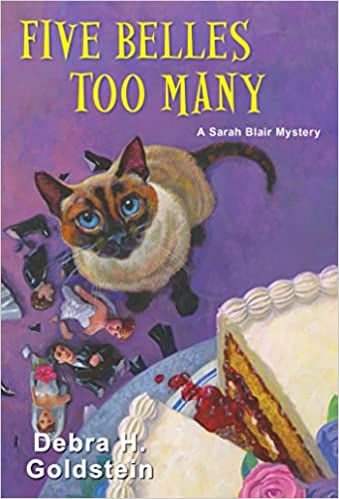







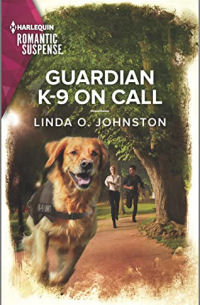

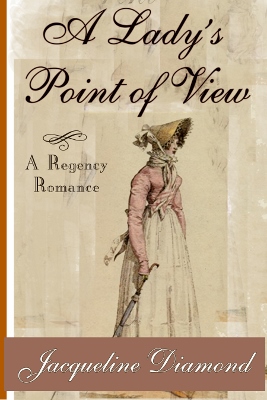
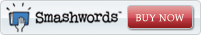
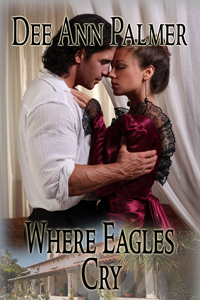

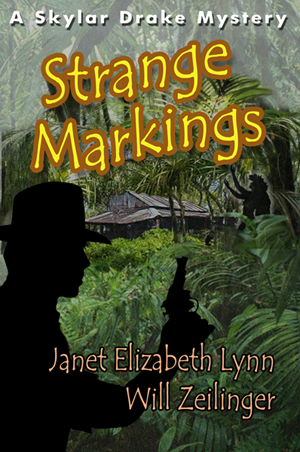


























Shauna,
Good thinking. We are turning into a “visual” society, aren’t we?
Linda
Jina,
Thanks for the info about taking a snap from a video. I’ll have to give that a try. I’ve created videos using WMM, but never taken a snapshot from one.
Linda
I’ve started using pictures in my blog to break up the text and make it more reader friendly. If I find an intriguing image related to my topic, I open with it as a way to “catch” readers who are taking a quick glance at my Web page.
Linda,
Thankz for the links!! Good info to have when you need a pic.
I’d also add that you can “take a snapshot” from a video you shot yourself (you can’t do this with copyrighted videos) and use that for a graphic. For PCs, Windows Movie Maker is a free program installed on your computer (from Microsoft).
Run the video in WMM, pause, then click the “snapshot” button on the far right side of the preview window and save to a file.
Best,
Jina
Gina,
Good point about Blogger sizing the photos down for you. LOL, I set my preferences once for that and forgot all about it.
Linda
I *love* pictures with blogs. For my blog, I usually take my own and size them down when needed.
As for slow-loading, I haven’t used regular phone-line connection in so long I forget how frustrating it is to have to wait for the images to appear. Good reminder.
BTW–Blogger sizes them down for you, although if you click on the images you can see the full-size of what you uploaded to your blog.